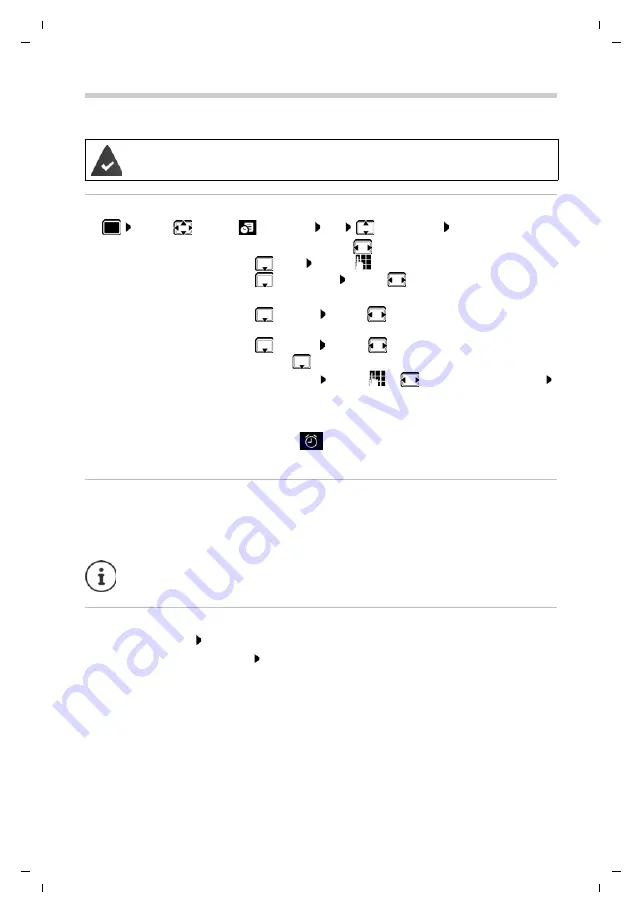
32
Te
mplat
e
G
o
, V
e
rs
ion 1
, 01.
07
.2
014
/ M
odu
leV
e
rs
ion 1
.0
Alarm clock
Gigaset Maxwell C / LHSG IM - IE-UK-International en / A31008-N4007-R101-1-X119 / applications_1_HX.fm / 4/26/18
Availability and operation of the functions
may differ on your telephone.
Alarm clock
Activating/deactivating the alarm clock and setting the wake-up time
¤
. . . use
to select
Organizer
OK
Alarm Clock
OK
. . . then
When the alarm clock is activated, the icon
and the wake-up time are displayed in idle
display.
Alarm
An alarm is shown on the display and indicated by the selected ringtone melody. The alarm
sounds for 60 seconds. If no key is pressed, the alarm is repeated after 5 minutes. After the
second repetition, the alarm call is deactivated for 24 hours.
Switching off /repeating the alarm after an interval (snooze mode)
Deactivate the alarm:
OFF
Repeat the alarm (snooze mode): Press
Snooze
or any key . . . the alarm is switched off and
repeated after 5 minutes.
Date and time have been set.
Switch on/off:
¤
Activation
: . . . use
to select
On
or
Off
Setting the wake-up time:
¤
Time
. . . use
to enter hours and minutes
Set days:
¤
Occurrence
. . . use
to switch between
Monday-
Friday
and
Daily
Set the volume:
¤
Volume
. . . use
to set volume in 5 levels s or select
crescendo (increasing volume)
Set alarm:
¤
Melody
. . . use
to select a ringtone for the alarm
Enter alarm data:
¤
. . . use
to successively select
Time
,
Occurrence
,
Volume
and
Melody
. . . use
or
to set the relevant value
Save
Save settings:
¤
Save
During a call, the alarm is only indicated by a short tone.
www.internetvoipphone.co.uk | [email protected] | 0333 014 4343
















































