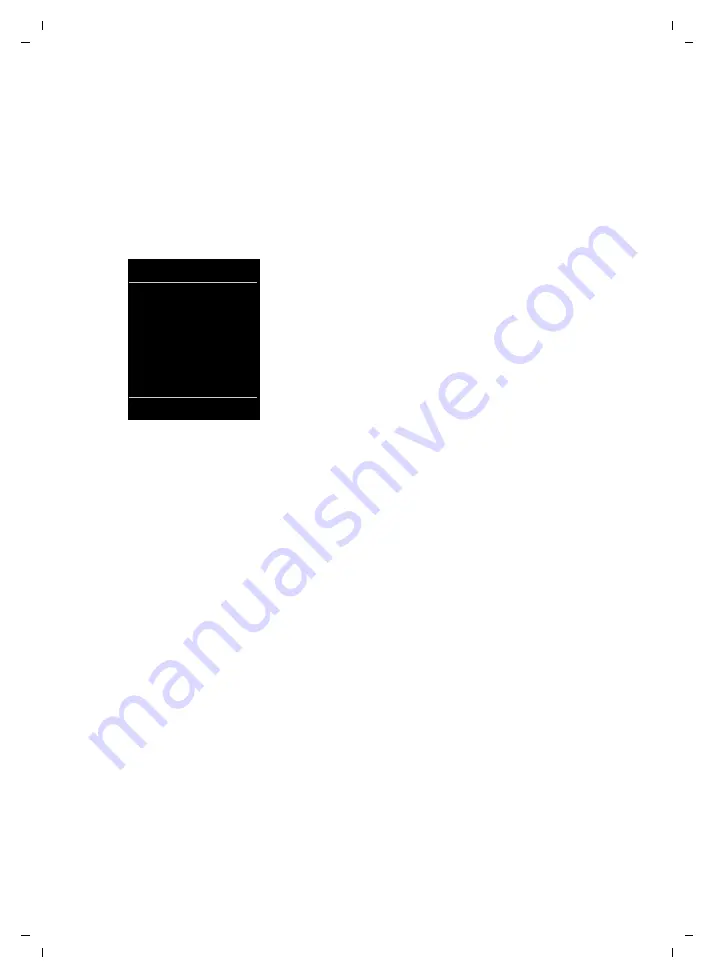
51
Displaying messages
Gigaset N720 DECT IP Multicell System / engbt / A31008-M2314-L101-2-7619 / MWI.fm / 06.02.2012
V
e
rsion 2, 06.0
8
.2010
Viewing eMail sender's address
Prerequisite:
You have opened the eMail notification to read it (
§Options§
¢
From
Select and press
§OK§
.
The sender's eMail address is displayed, over several lines if necessary (maximum 60
lines).
§Back§
Press the display key to return to the incoming message list.
Example display on the Gigaset SL610H PRO handset:
Deleting eMail messages
Prerequisite:
You have opened the incoming eMail list (
sender's address for an eMail is displayed (
§Options
¢
Delete
Select and press
§OK§
.
§Yes§
Press the display key to confirm the security prompt.
The eMail is deleted from the incoming eMail server.
From:
Back
Options






























