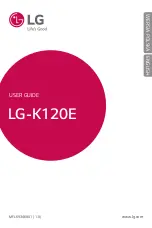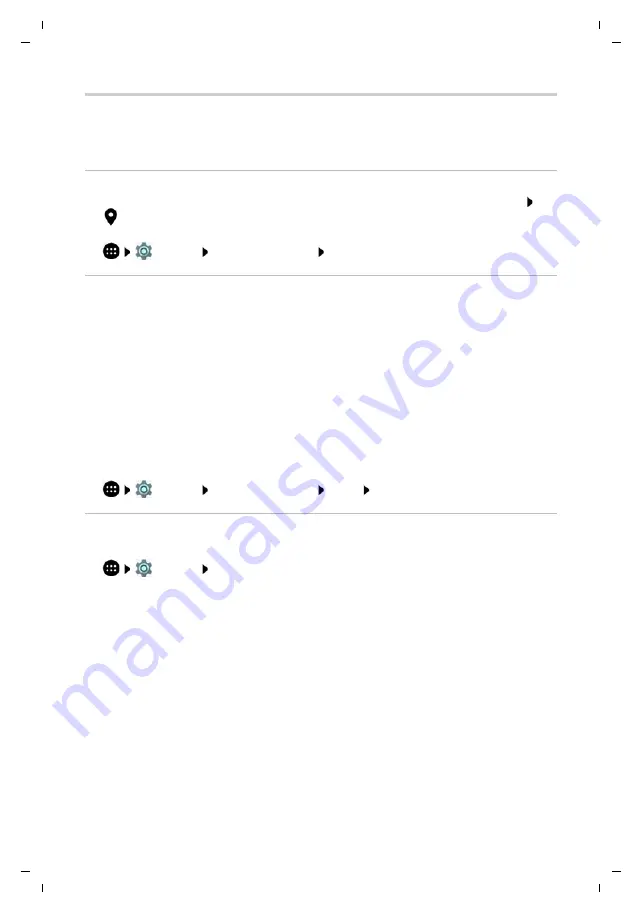
60
Te
mplat
e
G
o
, V
e
rs
ion 1
, 01.
07
.2
014
/ M
odu
leV
e
rs
ion 1
.0
Accounts and location detection
Gigaset GS270 / LUG International en / A31008-N1503-R101-1-7619 / settings.fm / 9/11/17
Location detection
Apps with
Location detection
permission can use the device’s location information to offer
location-specific services, such as check-in options, traffic information and nearby restaurants.
Enabling/disabling location detection
¤
From the Status bar, swipe down using two fingers . . . The quick settings are displayed Tap
or
¤
Settings
Personal
–
Location
Enable/disable the function with the switch
Changing location mode
Different sources for location detection of the device are used depending on mode.
•
High accuracy
GPS, WLAN, mobile networks and other sensors are used to determine the location of your
device as accurately as possible.
•
Battery saving
The device determines its location using sources which require little power, such as WLAN
and mobile networks.
•
Device only
Only GPS is used. The location service from Google is not used. This mode potentially
requires more power and is slower.
Location detection enabled:
¤
Settings
Personal
–
Location
Mode
Select the mode
Checking location detection by apps
Check which apps are currently accessing your location, or have recently accessed your location.
¤
Settings
Personal
–
Location
. . . In
Recent location requests
is a list of apps
which have recently accessed the location of the device.