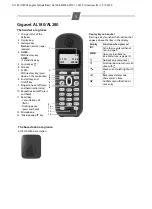12
AL180 / IM ZAF englisch (Südafrika) / A31008-M2003-W101-1-7619 / main.fm / 19.10.2010
Questions and answers
If you have any queries about the use of your tele-
phone, visit our website at
for 24-hour support. The table below contains a list of
common problems and possible solutions.
Authorisation
This device is intended for connection to analogue
networks outside the EEA (with the exception of Swit-
zerland) depending on national type approval.
Country-specific requirements have been taken into
consideration.
We, Gigaset Communications GmbH, declare that this
device meets the essential requirements and other
relevant regulations laid down in
Directive 1999/5/CE.
A copy of the 1999/5/EC Declaration of Conformity is
available at this Internet address:
Problem
Cause
Solution
Nothing
appears in
the display.
The handset is not
switched on.
The batteries are
flat.
Press the end call
key
a
for
approx.
5 seconds
or place the
handset in the base
station.
Charge or replace the
batteries.
No wireless
connection
to the base sta-
tion,
Base
flashes in
the display.
The handset is out-
side the range of
the base station.
The handset is not
registered.
The base station is
not turned on.
Move the handset
closer to the base
station.
Register the handset
Check the mains con-
nector on the base sta-
tion
You cannot
hear a ringer/
dialling tone
from the fixed
line network.
The phone cord
supplied has not
been used or has
been replaced by a
new cord with the
wrong jack con-
nections.
Please always use the
phone cord supplied or
ensure that the
pin connections are
correct when purchas-
ing from a retailer:
3-4 assignment of
telephone leads/
EURO CTR37.
Error tone
sounds after
system PIN
prompt.
PIN forgotten.
The system PIN you
have entered is
incorrect.
Reset the system PIN to
the default 0000
All handsets are
de-registered. All set-
tings are reset. All lists
are deleted.