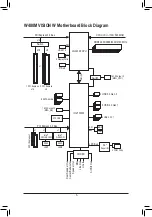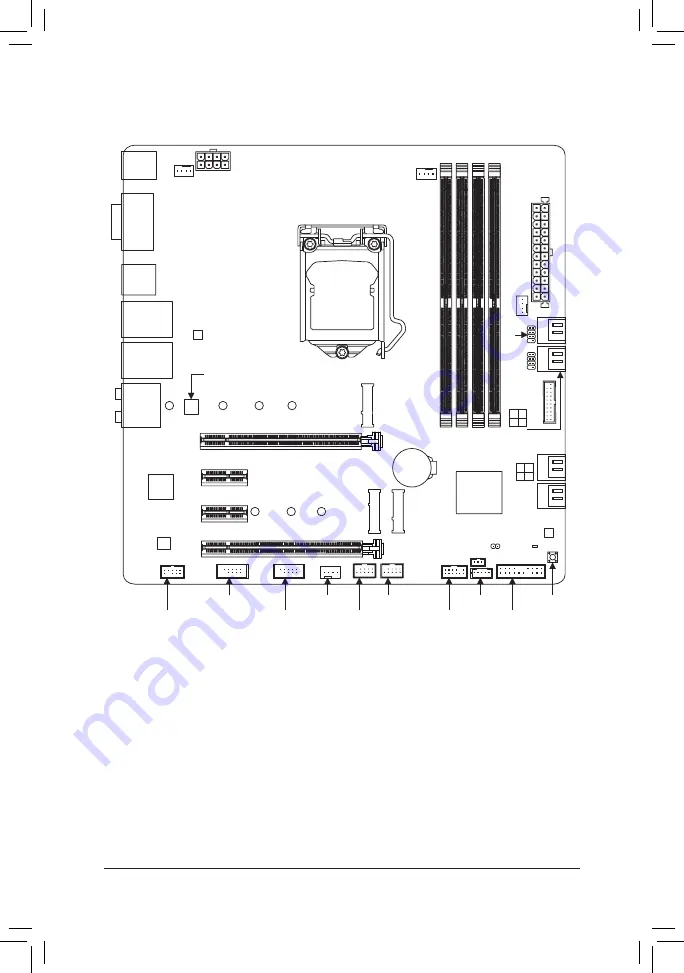
THB_C2
- 4 -
W480M VISION W Motherboard Layout
* The box contents above are for reference only and the actual items shall depend on the product package you
obtain. The box contents are subject to change without notice.
Box Contents
5
W480M VISION W motherboard
5
I/O Shield
5
Motherboard driver disc
5
One G Connector
5
User's Manual
5
Four SATA cables
KB_MS_U32
HDMI
DUAL_DP
U32_LAN2
LGA1200
ATX
AUDIO
DDR4_A1
DDR4_A2
DDR4_B1
DDR4_B2
ATX_12V_2X4
Intel
®
W480
CLR_CMOS
M_BIOS
PCIEX1_1
PCIEX8
PCIEX16
F_U32
CODEC
W480M VISION W
F_USB1
THB_C1
F_AUDIO
F_USB2
COMA
SPI_TPM
F_PANEL
SYS_FAN1
SYS_F
AN2A
CPU_FAN
iTE
®
Super I/O
M2A_SB
30
60
80
M2Q_CPU
SATA
3
7
5
6
4
BAT
QFLASH_PLUS
QFLED
U32G2_LAN1
VGA
Intel
®
GbE LAN
Intel
®
2.5GbE LAN
42
60
80
110
PCIEX1_2
CNVI
COMB
SYS_FAN2B
SA
TA_SGP1
SA
TA_SGP2
SATA
3
3
1
2
0
Содержание W480M VISION W
Страница 50: ... 50 ...
Страница 51: ... 51 ...