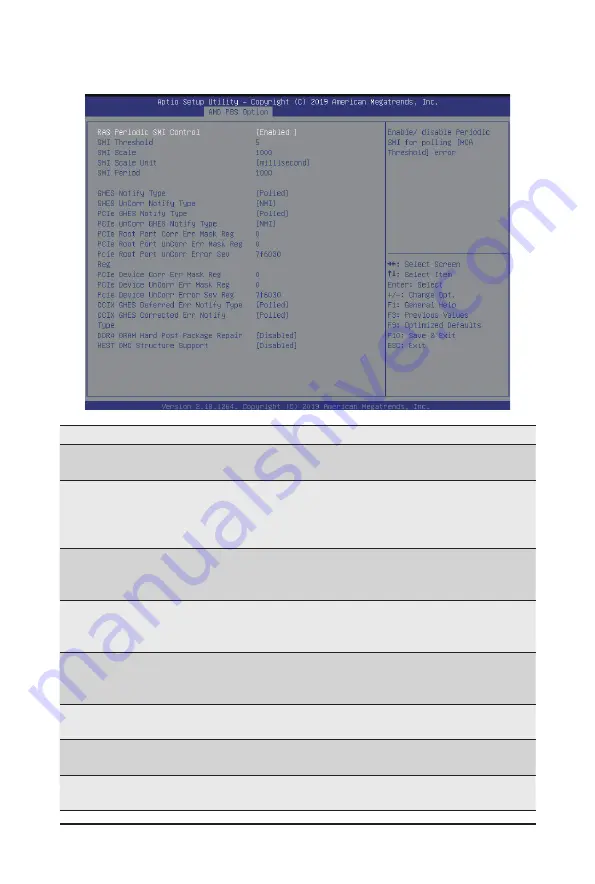
- 105 -
BIOS Setup
5-4-1 RAS
Parameter
Description
RAS Periodic SMI Control
Enable or disable Periodic SMI for polling [MCA Threshold] error.
Options Available: Disabled/Enabled. Default option is
Enabled
.
SMI Threshold
Enter a value.
Limits the number of [MCA Threshold and Deferred Error SMI source]
per a unit of time (Defined by [SMI Scale]).
Default value is
5 dec interrupts
.
SMI Scale
Enter a value.
Defines the time scale.
Default value is
1000 dec
.
SMI Scale Unit
Defines the unit of time scale.
Options available: millisecond/second/minute.
Default option is
millisecond
.
SMI Period
Enter a value.
Defines the polling interval in milliseconds.
Default option is
1000 dec
. Maximum value is 32767 dec. 0 = disable.
GHES Notify Type
Notification type for deferred/corrected errors.
Options Available: Polled/SCI. Default option is
Polled
.
GHES UnCorr Notify Type
Notification type for uncorrected errors.
Options Available: Polled/NMI. Default option is
NMI
.
PCIe GHES Notify Type
Notification type for PCIe corrected errors.
Options Available: Polled/SCI. Default option is
Polled
.
Содержание R282-Z96
Страница 1: ...R282 Z96 AMD EPYC 7002 DP Server System 2U 12 Bay GPU NVMe sku User Manual Rev 1 0 ...
Страница 10: ... 10 This page intentionally left blank ...
Страница 14: ...Hardware Installation 14 ...
Страница 16: ...Hardware Installation 16 1 3 System Block Diagram ...
Страница 24: ...System Appearance 24 This page intentionally left blank ...
Страница 35: ... 35 System Hardware Installation 4 5 6 7 4 5 6 7 5 6 6 7 7 9 4 ...
Страница 39: ... 39 System Hardware Installation 5 Push Push 6 ...
Страница 43: ... 43 System Hardware Installation Onboard SATA Cable Onboard SATA Cable 3 12 Cable Routing ...
Страница 44: ...System Hardware Installation 44 HDD Backplane Board Power Cable HDD Backplane Board Signal Cable ...
Страница 45: ... 45 System Hardware Installation Front Panel USB 3 0 Ports Cable Front Panel LEDs and Buttons Cable ...
Страница 46: ...System Hardware Installation 46 GPU Card Power Cable ...
Страница 47: ... 47 System Hardware Installation NVMe Card Cable CNV3134 U2_A U2_8 CNV3134 U2_B U2_9 ...
Страница 48: ...System Hardware Installation 48 NVMe Card Cable CNV3134 U2_C U2_10 CNV3134 U2_D U2_11 ...
Страница 52: ...Motherboard Components 52 This page intentionally left blank ...
Страница 74: ...BIOS Setup 74 5 2 11 SATA Configuration ...
Страница 79: ... 79 BIOS Setup 5 2 16 Intel R I350 Gigabit Network Connection ...
Страница 81: ... 81 BIOS Setup 5 2 17 VLAN Configuration ...






























