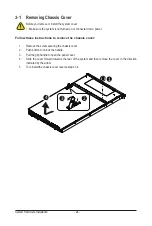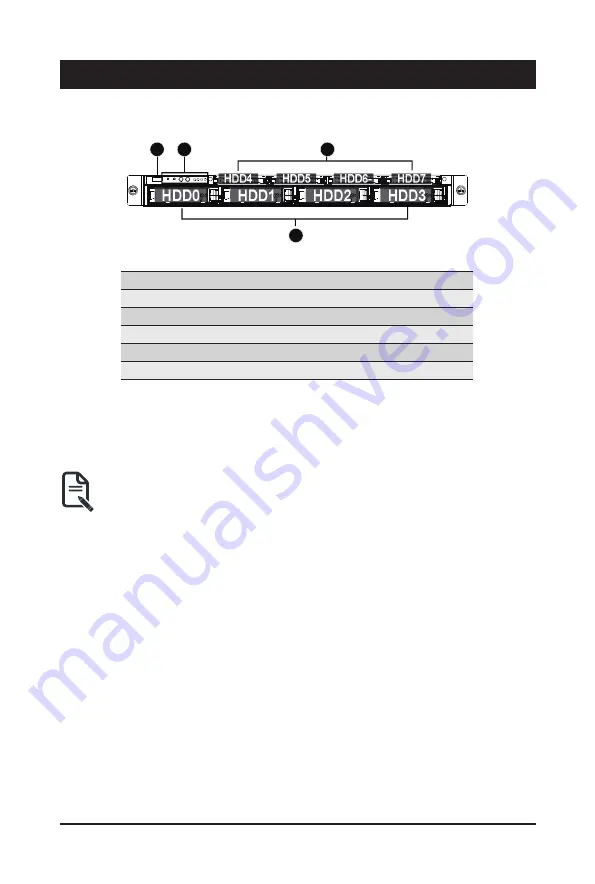
- 17 -
System Appearance
Chapter 2 System Appearance
2-1 Front View
HDD0
HDD1
HDD2
HDD3
HDD7
HDD6-
HDD5
HDD4
1
2
3
4
No.
Description
1.
Front USB 3.0 Ports
2.
Front Panel LEDs and Buttons
3.
2.5" HDD Bays
4.
3.5" HDD Bays
Green HDD Latches Support NVMe
• Please Go to Chapter
2-3 Front Panel LED and Buttons
for detail description of function
LEDs.
Содержание R182-M80
Страница 1: ...R182 M80 3rd Gen Intel Xeon Scalable DP Server System 1U 8 Bay Gen4 NVMe User Manual Rev 1 0 ...
Страница 10: ... 10 This page intentionally left blank ...
Страница 15: ...Hardware Installation 15 1 3 System Block Diagram ...
Страница 16: ...Hardware Installation 16 This page intentionally left blank ...
Страница 28: ...System Hardware Installation 28 1 2 3 4 6 5 4 ...
Страница 42: ...System Hardware Installation 42 HDD Backplane Board Power Cable HDD Backplane Board Signal Cable ...
Страница 44: ...System Hardware Installation 44 U 2 NVMe to HDD Back Plane Board Cable U 2_0 U 2_1 U 2_2 U 2_3 ...
Страница 69: ... 69 BIOS Setup 5 2 12 Intel R i350 Gigabit Network Connection ...
Страница 74: ... 74 BIOS Setup 5 3 1 Processor Configuration ...