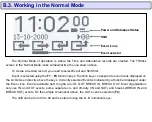3
A.1.3. Seeking further assistance
If you cannot find the answer to your question or problem, you are encouraged to visit our website at
. There you will find:
•
All the latest version of our software and documentation as well as latest releases of the
TR40xx internal firmware (which you can download free of charge- see
for details) in the “Downloads” section
•
Frequently Asked Questions (FAQ) section that is regularly updated basing on the questions
most often asked by our Customers
You are also welcome to e-mail us. Use…
•
for all your technical problems
•
to send us your suggestions
•
A.1.4. How to print out this Manual
This Manual is supplied in two forms: screen-optimized and print-optimized. Use the screen-optimized
document (“
TR4020/4030 User’s Manual V3.30-a.pdf
”) to conveniently view this Manual on your PC’s
monitor. Use the print-optimized version of the above (“
TR4020/4030 User’s Manual print V3.30-a.pdf
”) to
print out the Manual. The printed version arranges 2 small document pages per A4 page.
Содержание TR4020
Страница 50: ...50 Time Main Menu Setup See also Date This Menu Item allows you to set the TR40xx s current date ...
Страница 72: ...72 Machine Number See Machine Number Programming Mode Menu Item ...
Страница 74: ...74 Time See Time Programming Mode Menu Item ...
Страница 75: ...75 Date See Date Programming Mode Menu Item ...
Страница 77: ...77 Bell duration See Bell duration Programming Mode Menu Item ...
Страница 78: ...78 Bell Table See Edit bell table Clear bell table Programming Mode Menu Items ...
Страница 79: ...79 Default Event Table See Edit default event table and Clear default event table Programming Mode Menu Items ...
Страница 80: ...80 Default shift See Default shift Programming Mode Menu Item ...
Страница 81: ...81 Lock activation duration See Lock activation duration Programming Mode Menu Item ...
Страница 82: ...82 Internal reader prefix See Prefix to match Programming Mode Menu Item ...
Страница 83: ...83 Internal reader extract from character See From character Programming Mode Menu Item ...
Страница 84: ...84 Internal reader number of characters to extract See Number of characters Programming Mode Menu Item ...
Страница 85: ...85 External scanner prefix See Prefix to match Programming Mode Menu Item ...
Страница 86: ...86 External scanner extract from character See From character Programming Mode Menu Item ...
Страница 87: ...87 External scanner number of characters to extract See Number of character Programming Mode Menu Item ...
Страница 88: ...88 External scanner start character See Start character Programming Mode Menu Item ...
Страница 89: ...89 External scanner end character See End character Programming Mode Menu Item ...
Страница 90: ...90 External scanner baudrate See Baudrate Programming Mode Menu Item ...
Страница 120: ...120 Initializing The System Reset is in progress Please wait for a while ...
Страница 131: ...131 Please wait Just wait for a while ...