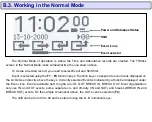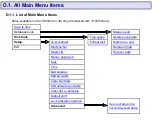C.2. Database organization and management
The TR40xx keeps the Time and Attendance data in its internal non-volatile database. Understanding
internal database organization and logic is crucial to the effective Terminal management.
C.2.1. “New” and “old” data
The TR40xx distinguishes between the “new” and “old” data. New data is the data that was added to the
Time and Attendance database after the last time the database contents has been saved to disk or
uploaded to the PC via online connection. Old data is the data that has been saved to the disk or uploaded
to the PC at least once in the past. By default, the old data is never saved or uploaded twice- it is just kept in
the Terminal’s memory for backup purposes (just in case you will need it again). If you want to receive the
old data again, use the
command first- this will make all the data appear as if it was never
saved or uploaded before.
C.2.2. Database management commands
All database management commands are grouped into the “Database tools” folder of the Main Menu.
These are:
data
C.2.3. Checking the database
status
There are two ways to check the
database status. Firstly, there is a
command that provides a detailed
status information. In addition, a Database
icon displayed in the
provides a rough estimation of the
database memory utilization.
Содержание TR4020
Страница 50: ...50 Time Main Menu Setup See also Date This Menu Item allows you to set the TR40xx s current date ...
Страница 72: ...72 Machine Number See Machine Number Programming Mode Menu Item ...
Страница 74: ...74 Time See Time Programming Mode Menu Item ...
Страница 75: ...75 Date See Date Programming Mode Menu Item ...
Страница 77: ...77 Bell duration See Bell duration Programming Mode Menu Item ...
Страница 78: ...78 Bell Table See Edit bell table Clear bell table Programming Mode Menu Items ...
Страница 79: ...79 Default Event Table See Edit default event table and Clear default event table Programming Mode Menu Items ...
Страница 80: ...80 Default shift See Default shift Programming Mode Menu Item ...
Страница 81: ...81 Lock activation duration See Lock activation duration Programming Mode Menu Item ...
Страница 82: ...82 Internal reader prefix See Prefix to match Programming Mode Menu Item ...
Страница 83: ...83 Internal reader extract from character See From character Programming Mode Menu Item ...
Страница 84: ...84 Internal reader number of characters to extract See Number of characters Programming Mode Menu Item ...
Страница 85: ...85 External scanner prefix See Prefix to match Programming Mode Menu Item ...
Страница 86: ...86 External scanner extract from character See From character Programming Mode Menu Item ...
Страница 87: ...87 External scanner number of characters to extract See Number of character Programming Mode Menu Item ...
Страница 88: ...88 External scanner start character See Start character Programming Mode Menu Item ...
Страница 89: ...89 External scanner end character See End character Programming Mode Menu Item ...
Страница 90: ...90 External scanner baudrate See Baudrate Programming Mode Menu Item ...
Страница 120: ...120 Initializing The System Reset is in progress Please wait for a while ...
Страница 131: ...131 Please wait Just wait for a while ...