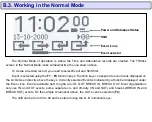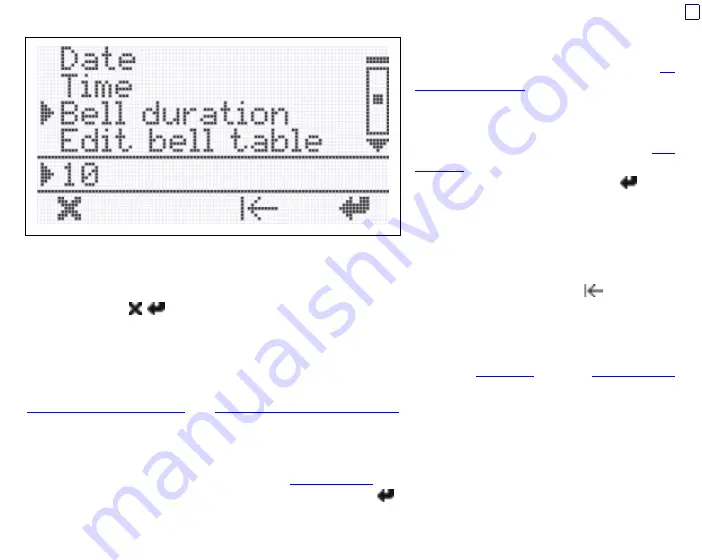
19
Once again, this Section explains how
to use the Programming Menu, not the
meaning of individual Settings. See
if you have a question
about a particular Setting.
To edit a Setting, you must first select
it. Supposing you want to set the
. First, scroll to the “Bell duration”
line in the Main Menu, then press
.
Notice that the function bar at the
bottom of the LCD screen will change- the
F-keys will have different meaning while
you edit the Setting.
To change the Item’s value, use the numerical keypad of the TR40xx for input,
(
F3
) as a
Backspace, and
/
keys as Cancel and Set (
Cancel
and
Enter
keys will also work).
C.1.4. Editing Bell and Default Event tables
“Setup” folder of the Main Menu also contains two data tables- the
table. This Section only explains how to work with data tables, not what they mean. The latter is explained in
Controlling external Bell (Ring)
Both data tables of the TR40xx can contain up to 32 records (entries). You can add, edit and delete the
records. By default the tables are empty.
The explanation below deals with the
table- open it by scrolling to the “Edit def. event
tab.” In the “Setup” folder of the Main Menu and press
. If the table is empty, it only shows the Add
Record prompt.
Содержание TR4020
Страница 50: ...50 Time Main Menu Setup See also Date This Menu Item allows you to set the TR40xx s current date ...
Страница 72: ...72 Machine Number See Machine Number Programming Mode Menu Item ...
Страница 74: ...74 Time See Time Programming Mode Menu Item ...
Страница 75: ...75 Date See Date Programming Mode Menu Item ...
Страница 77: ...77 Bell duration See Bell duration Programming Mode Menu Item ...
Страница 78: ...78 Bell Table See Edit bell table Clear bell table Programming Mode Menu Items ...
Страница 79: ...79 Default Event Table See Edit default event table and Clear default event table Programming Mode Menu Items ...
Страница 80: ...80 Default shift See Default shift Programming Mode Menu Item ...
Страница 81: ...81 Lock activation duration See Lock activation duration Programming Mode Menu Item ...
Страница 82: ...82 Internal reader prefix See Prefix to match Programming Mode Menu Item ...
Страница 83: ...83 Internal reader extract from character See From character Programming Mode Menu Item ...
Страница 84: ...84 Internal reader number of characters to extract See Number of characters Programming Mode Menu Item ...
Страница 85: ...85 External scanner prefix See Prefix to match Programming Mode Menu Item ...
Страница 86: ...86 External scanner extract from character See From character Programming Mode Menu Item ...
Страница 87: ...87 External scanner number of characters to extract See Number of character Programming Mode Menu Item ...
Страница 88: ...88 External scanner start character See Start character Programming Mode Menu Item ...
Страница 89: ...89 External scanner end character See End character Programming Mode Menu Item ...
Страница 90: ...90 External scanner baudrate See Baudrate Programming Mode Menu Item ...
Страница 120: ...120 Initializing The System Reset is in progress Please wait for a while ...
Страница 131: ...131 Please wait Just wait for a while ...