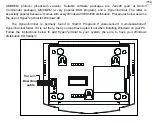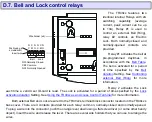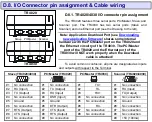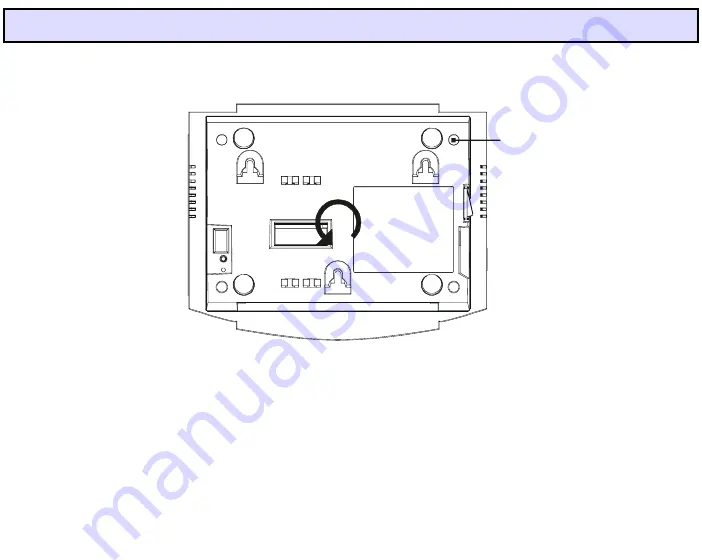
D.9. Rotating base cover for desktop operation
The TR40xx can be used as a wall-mount (default) or a desktop device. For convenient desktop
operation, a
base cover
must be rotated to adjust the front panel viewing angle. To rotate the base cover:
•
Switch the TR40xx off and unplug the power cord
•
Remove four base cover screws
•
Lift the base cover. Note that there is a flat cable running between the base cover and the rest
of the unit. Plus, there are 2 wires (black and red) running from the battery. Make sure that
both the flat cable and the wires don’t get unplugged while you are rotating the cover
•
Rotate the cover 180 degrees counter-clockwise and press gently back into its position (clearly
visible as a slight recess in plastic). Make sure that the flat cable is neatly folded inside
•
Insert and tighten the base cover screws
180
o
Base cover
screw (x4)
Содержание TR4020
Страница 50: ...50 Time Main Menu Setup See also Date This Menu Item allows you to set the TR40xx s current date ...
Страница 72: ...72 Machine Number See Machine Number Programming Mode Menu Item ...
Страница 74: ...74 Time See Time Programming Mode Menu Item ...
Страница 75: ...75 Date See Date Programming Mode Menu Item ...
Страница 77: ...77 Bell duration See Bell duration Programming Mode Menu Item ...
Страница 78: ...78 Bell Table See Edit bell table Clear bell table Programming Mode Menu Items ...
Страница 79: ...79 Default Event Table See Edit default event table and Clear default event table Programming Mode Menu Items ...
Страница 80: ...80 Default shift See Default shift Programming Mode Menu Item ...
Страница 81: ...81 Lock activation duration See Lock activation duration Programming Mode Menu Item ...
Страница 82: ...82 Internal reader prefix See Prefix to match Programming Mode Menu Item ...
Страница 83: ...83 Internal reader extract from character See From character Programming Mode Menu Item ...
Страница 84: ...84 Internal reader number of characters to extract See Number of characters Programming Mode Menu Item ...
Страница 85: ...85 External scanner prefix See Prefix to match Programming Mode Menu Item ...
Страница 86: ...86 External scanner extract from character See From character Programming Mode Menu Item ...
Страница 87: ...87 External scanner number of characters to extract See Number of character Programming Mode Menu Item ...
Страница 88: ...88 External scanner start character See Start character Programming Mode Menu Item ...
Страница 89: ...89 External scanner end character See End character Programming Mode Menu Item ...
Страница 90: ...90 External scanner baudrate See Baudrate Programming Mode Menu Item ...
Страница 120: ...120 Initializing The System Reset is in progress Please wait for a while ...
Страница 131: ...131 Please wait Just wait for a while ...