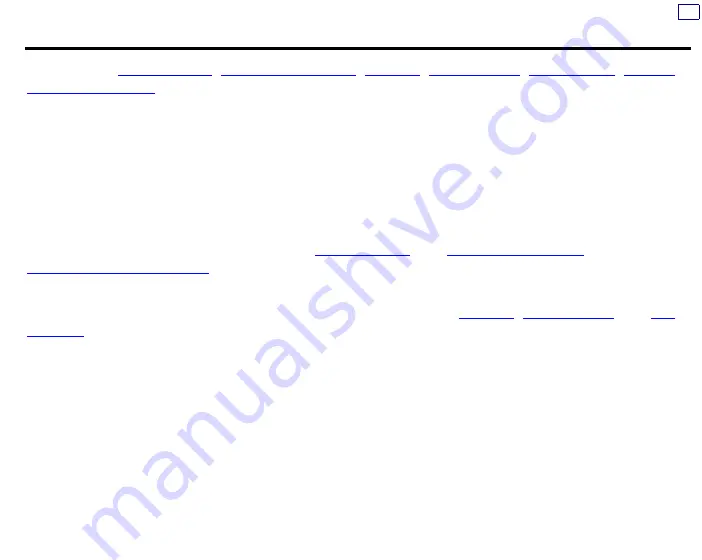
118
ID-code is too long. New data cannot be added
See also:
This message may be displayed when you are using an external reader (scanner). The message
means that ID-code contained too many characters. The limitation for the TR40xx is 20 alphanumerical or
40 numerical (Hex) characters. “Hex Numerical” means that the ID-code only contained digits from ‘0’ to ‘9’
and characters from ‘A’ to ‘F’ (capitals only). If the ID-code contained at least one other character, then it is
considered to be alphanumerical. Example: “12F9B” is numerical, it can be up to 40 characters long.
“12F9b” is alphanumerical (because of ‘b’ character), so it must be limited to 20 characters only.
The TR40xx provides several Settings that allow you to process the ID-code from external reader. You
can extract a smaller code portion by using
If you are pretty sure that the code from external reader cannot exceed the maximum lengths specified
above, then the problem may be in the external port settings. Check
Settings to make sure that everything is set up correctly.
Содержание TR4020
Страница 50: ...50 Time Main Menu Setup See also Date This Menu Item allows you to set the TR40xx s current date ...
Страница 72: ...72 Machine Number See Machine Number Programming Mode Menu Item ...
Страница 74: ...74 Time See Time Programming Mode Menu Item ...
Страница 75: ...75 Date See Date Programming Mode Menu Item ...
Страница 77: ...77 Bell duration See Bell duration Programming Mode Menu Item ...
Страница 78: ...78 Bell Table See Edit bell table Clear bell table Programming Mode Menu Items ...
Страница 79: ...79 Default Event Table See Edit default event table and Clear default event table Programming Mode Menu Items ...
Страница 80: ...80 Default shift See Default shift Programming Mode Menu Item ...
Страница 81: ...81 Lock activation duration See Lock activation duration Programming Mode Menu Item ...
Страница 82: ...82 Internal reader prefix See Prefix to match Programming Mode Menu Item ...
Страница 83: ...83 Internal reader extract from character See From character Programming Mode Menu Item ...
Страница 84: ...84 Internal reader number of characters to extract See Number of characters Programming Mode Menu Item ...
Страница 85: ...85 External scanner prefix See Prefix to match Programming Mode Menu Item ...
Страница 86: ...86 External scanner extract from character See From character Programming Mode Menu Item ...
Страница 87: ...87 External scanner number of characters to extract See Number of character Programming Mode Menu Item ...
Страница 88: ...88 External scanner start character See Start character Programming Mode Menu Item ...
Страница 89: ...89 External scanner end character See End character Programming Mode Menu Item ...
Страница 90: ...90 External scanner baudrate See Baudrate Programming Mode Menu Item ...
Страница 120: ...120 Initializing The System Reset is in progress Please wait for a while ...
Страница 131: ...131 Please wait Just wait for a while ...






























