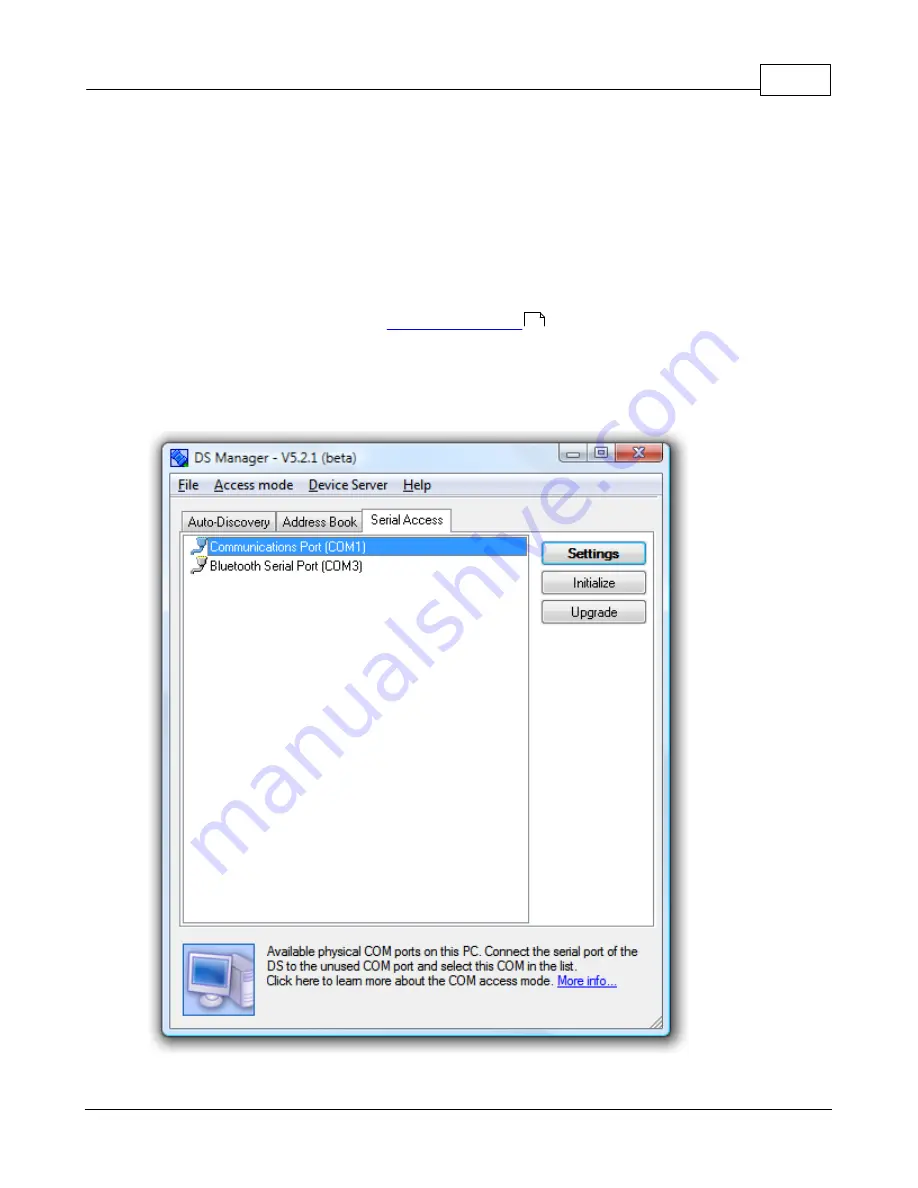
Reference
59
© 2010 GIGA-TMS Inc.
"regular" RS232 crossover cable should work.
4. The included screwdriver for opening the TR610.
5. Download all records from the TR610. You may lose them in the upgrade process (upgrade often
requires formatting the internal disk).
The Upload Process
1. Bring the TR610 close to your computer. Unmount it from the wall if needed.
2. Open the TR610, as shown under
.
3. Connect the serial cable to your computer's COM port, and to the COM port on the TR610. Leave the
TR610 open - you will need to press a button inside the device later on.
4. Run DS Manager, switch to the Serial Access tab and click the COM port to which the TR610 is
connected:
5. Click the Upgrade button. The following dialog will be shown. Click Browse and select the firmware
9
Содержание PROMAG TR610
Страница 4: ...Part I ...
Страница 7: ...Part II ...
Страница 20: ...Part III ...
Страница 50: ...TR610 User s Manual 50 2010 GIGA TMS Inc ...
Страница 51: ...Part IV ...
Страница 65: ...Reference 65 2010 GIGA TMS Inc ...

























