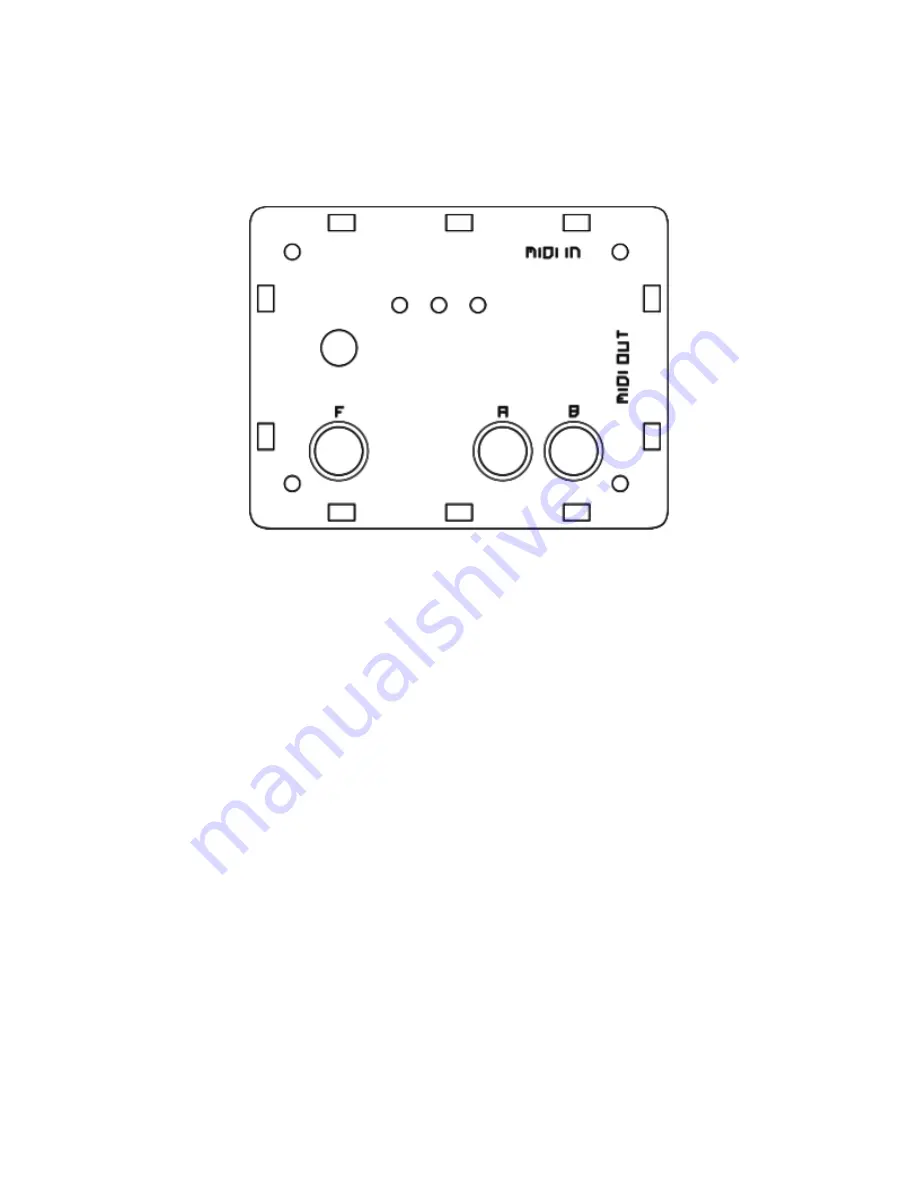
Goliath User Manual
v.0.8.0
Thanks for choosing the Goliath as your new MIDI controller. The Goliath will bring you
new functionalities and give you more control over your MIDI devices.
What follows is a description of how to connect the Goliath to your machines, set it up
and use it.
Overview:
The Goliath is a small battery powered MIDI device that gives you the ability to control
more than one MIDI CC at a time, randomize the parameters, generate random notes
sequences and last but not least: have fun!
Power and connections:
The Goliath requires a 9V DC battery to operate. This is placed inside the controller by
removing the bottom part of the enclosure, unscrewing the four screws at the corners.
To connect the Goliath, simply plug a MIDI cable from the MIDI OUT of a device of your
choice (this can also be a DAW) to the MIDI IN of the Goliath. Connect a MIDI cable
from the MIDI OUT of the Goliath to the device you want to control.
Incoming MIDI messages can be merged with the MIDI data generated by the Goliath,
this option can be enabled or disabled in the early startup of the controller.
Содержание Goliath
Страница 7: ...www gibbondigital com 2017 ...







