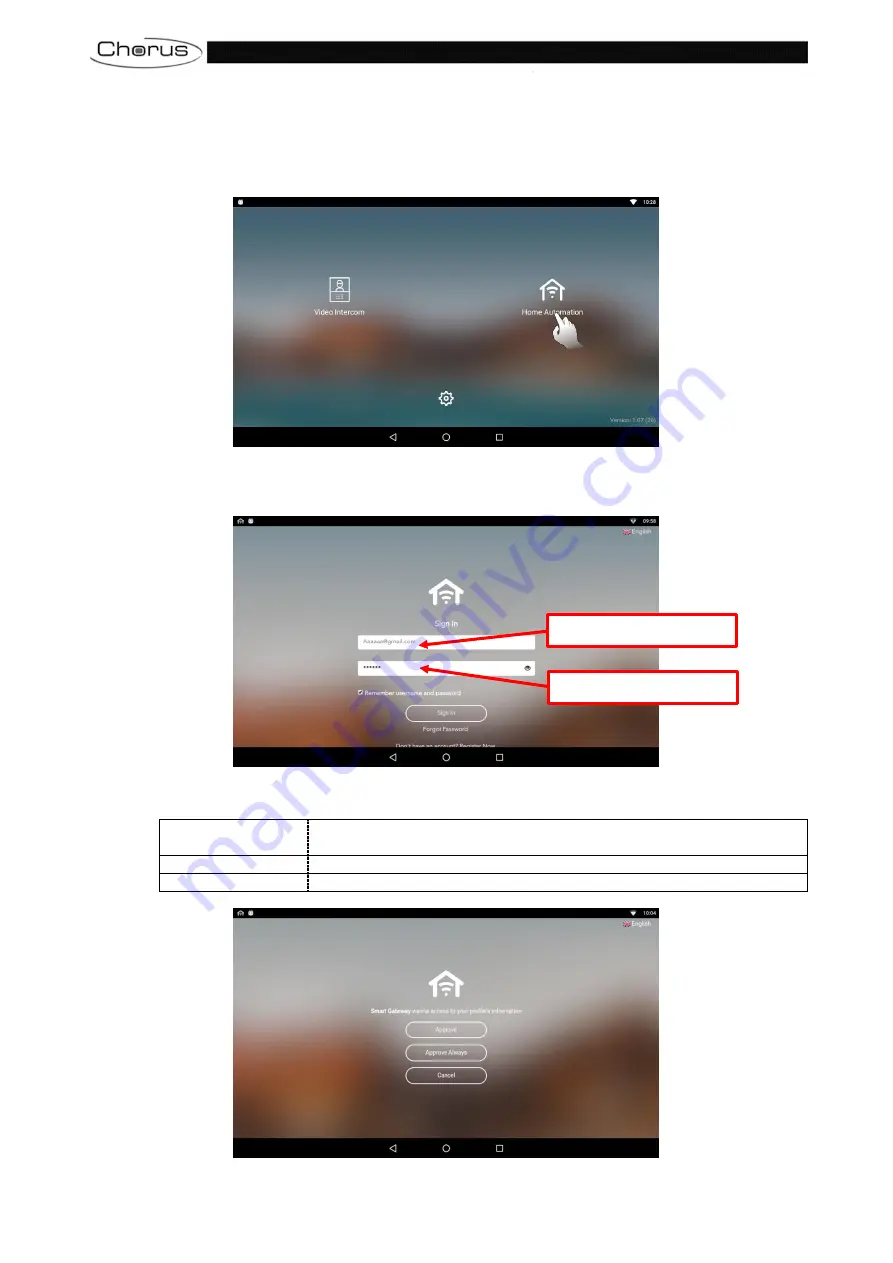
page 38 |
7”
TOUCH PANEL
| PROGRAMMING MANUAL
CONFIGURATION PROCEDURE: DOMOTICS
To configure the “Domotics” command and supervision section, proceed as follows.
1.
Click on the “
Home Automation
” icon on the home page
2. With your first access, the Smart Gateway account registration page will appear. You will need
the access credentials for the specific domotics account that you want to associate with the 7’’
touch panel
3.
Click on “
Sign in
”
4. Permission will be requested, to access the information of the profile being associated.
Approve
Consent is given for this specific access moment only. With every new
access, consent will be requested again
Approve always
Permanent consent is given
Cancel
Annul the configuration procedure
E-MAIL ADDRESS
PASSWORD
Содержание CHORUS GWA9007CB
Страница 1: ...TOUCH PANEL 7 GWA9007CB Programming manual ...
Страница 13: ...7 TOUCH PANEL PROGRAMMING MANUAL page 13 4 Close the Settings page by pressing on the lower bar ...
Страница 15: ...7 TOUCH PANEL PROGRAMMING MANUAL page 15 5 After filling in the fields press Save ...
Страница 19: ...7 TOUCH PANEL PROGRAMMING MANUAL page 19 ...
Страница 21: ...7 TOUCH PANEL PROGRAMMING MANUAL page 21 ...
Страница 24: ...page 24 7 TOUCH PANEL PROGRAMMING MANUAL ...
Страница 46: ...page 46 7 TOUCH PANEL PROGRAMMING MANUAL LAST REVISION 06 2020 code 7 01 9 399 0 ...









































