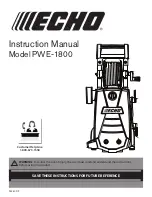Optional Equipment
7–6
3.
Open the bail. Carefully mount the ink cartridge onto the
drive shaft, keeping the ribbon between the plate and the
print head.
You should hear the ink cartridge snap into place. See Figure 7–4.
Figure 7–4. INK CARTRIDGE LOADING
4.
Thread the ribbon through the guide slot. Before closing
the bail, turn the cartridge knob to make sure the ribbon is
still taut.
5.
Close the bail. The ink cartridge is now loaded.
SELF-TEST PRINTOUT
1.
Be sure that the ink cartridge and paper have been loaded.
2.
Turn power off.
3.
Press and hold the feed switch.
4.
Turn power on, holding the feed switch until the printer
starts printing.
NOTE
DRIVE
SHAFT
INK
CARTRIDGE
CARTRIDGE
KNOB
BAIL
(Open Position)
BAIL
(Closed Position)
PLATEN
PRINT
HEAD
GUIDE
SLOT
RIBBON
INK CARTRIDGE AREA
LOADED INK CARTRIDGE
Содержание Castle MTP 1800 Series
Страница 1: ...SERIES 1800 CAGE AND BOTTLE WASHER OPERATING MANUAL 61301604086 Rev A...
Страница 2: ......
Страница 68: ...Troubleshooting 5 6...
Страница 74: ...Installation Instructions 6 6...
Страница 92: ...Optional Equipment 7 18...
Страница 97: ......