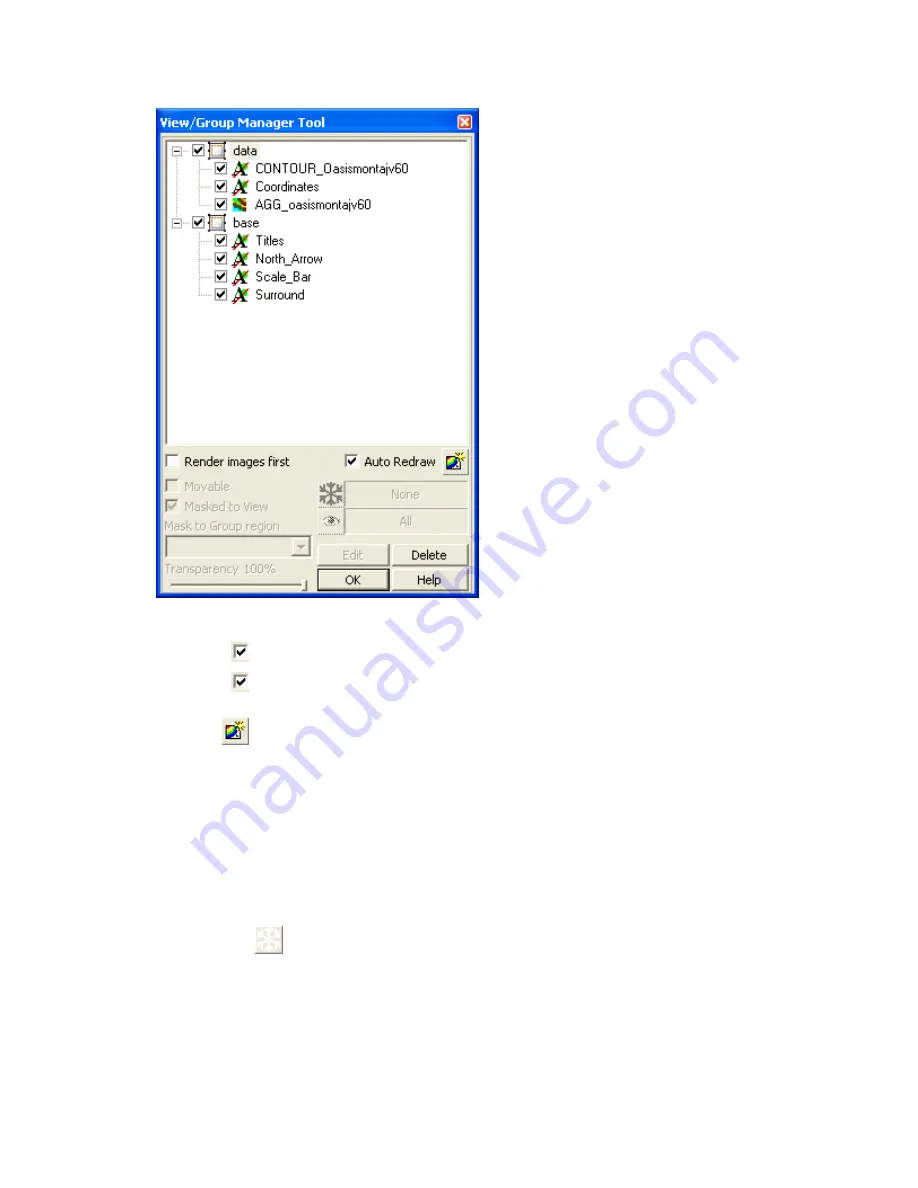
30
Tutorial 2: Working with Data
RENDERING OPTIONS
Check the
Render images first
box to render (draw) the images groups first.
Check the
Auto-Redraw
box to automatically redraw the map when a change is
made to it.
Click the
Redraw
button to redraw the map when changes are made to the
groups in the View/Group Manager and the Auto-Redraw option is off.
The
View/Group Manager Tool
is a “modeless” dialog, which means it can remain open
while you work on your map. It can be toggled on or off using the “M” hot key and can
even be docked on the side of your screen or at the top with the toolbars.
OTHER TOOL OPTIONS
The other Tool options
include moving, masking, transparency settings, editing and
deleting. All of the following properties require the licensed version of
Oasis montaj
.
Frozen Scale
Click this button to freeze the scale of the currently selected map group,
independent of the view scale of the map. For example, when zooming in the
text size in a group will not grow
but remain the same size on the screen.






























