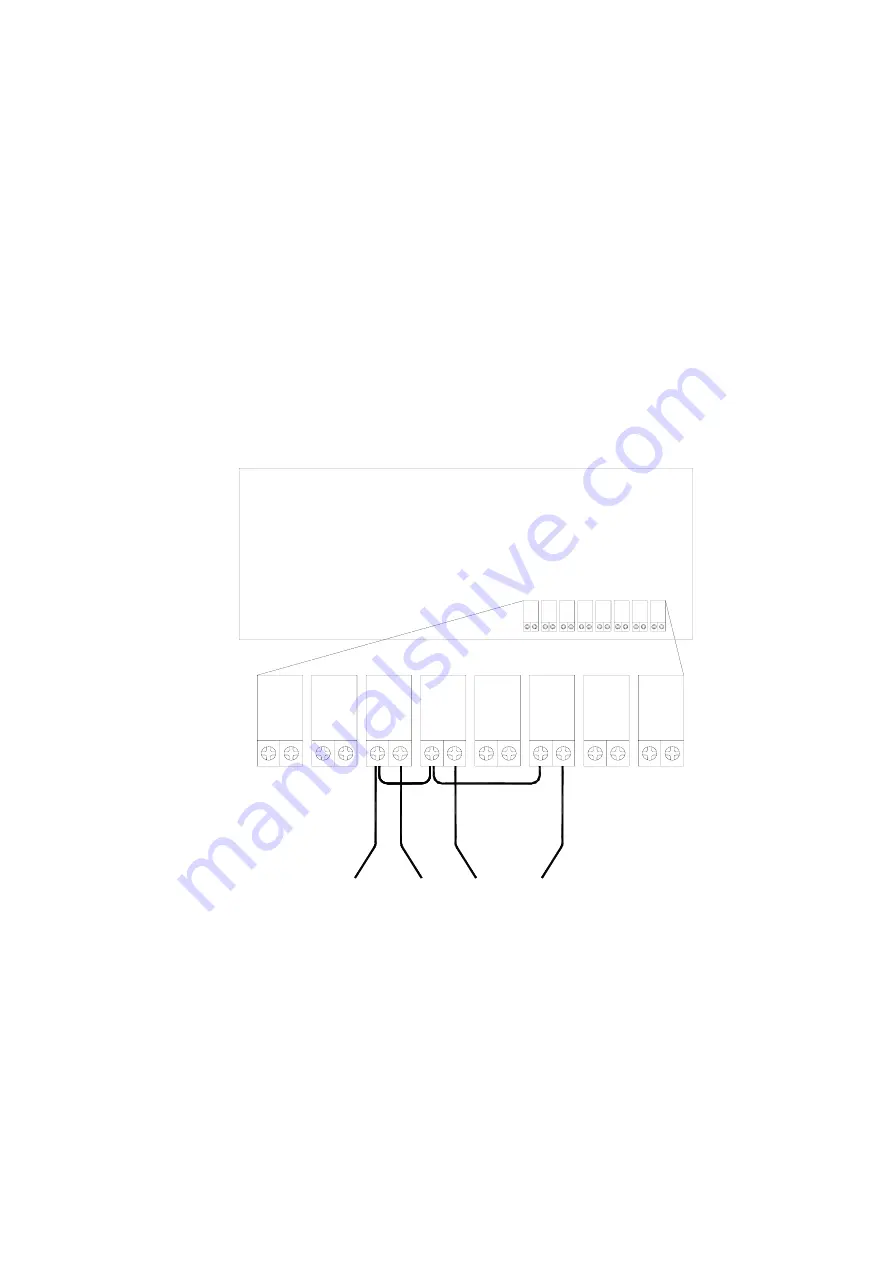
(D) Module Installation
1. Connect either of the RJ11 ports on the rear side of DIALING UNIT to
the corresponding plug on the telephone used for outgoing calls (see
the pictures below).
2. The USB cable has a USB connector at one end, and 4 individual
cables (red, white, green, and black)at the other end. Connect the red,
white, and green leads to any three terminals in the Dry Contact PCB
except COM (please refer to the illustration below). The black lead is
the Common Ground, connected in series with the other 3 Dry Contacts
to which the signal wires are connected.
3R PCB
COM
BATL
BACK
-U
P
BY
PA
SS
SS
FA
UL
T
OVL
IN
VO
N
黑
紅
R
(1)
白
W
(2)
綠
G
(3)
乾接點
(DRY CONTACT)
8
Содержание T3UPS-13-20K
Страница 18: ...1 7 Dimension Drawings 10KVA 60KVA OUTLINE DRAWING 1 13...
Страница 19: ...10KVA 60KVA INTERIOR DRAWING 1 14...
Страница 20: ...75KVA 160KVA OUTLINE DRAWING 1 15...
Страница 21: ...75KVA 160KVA INTERIOR DRAWING 1 16...
Страница 22: ...175KVA 320KVA OUTLINE DRAWING 1 17...
Страница 23: ...175KVA 320KVA INTERIOR DRAWING 1 18...
Страница 24: ...INTER PCB DIAGRAM 1 19...
Страница 31: ...1...
Страница 35: ...3 3...
Страница 70: ...ONE TO TWO SERIAL REDUNDANCY 8 3...
Страница 77: ...Appendices Additional Data on Options UPSCOMTM UPSCALLTM DCMANTM...
Страница 80: ...3...
Страница 81: ......










































