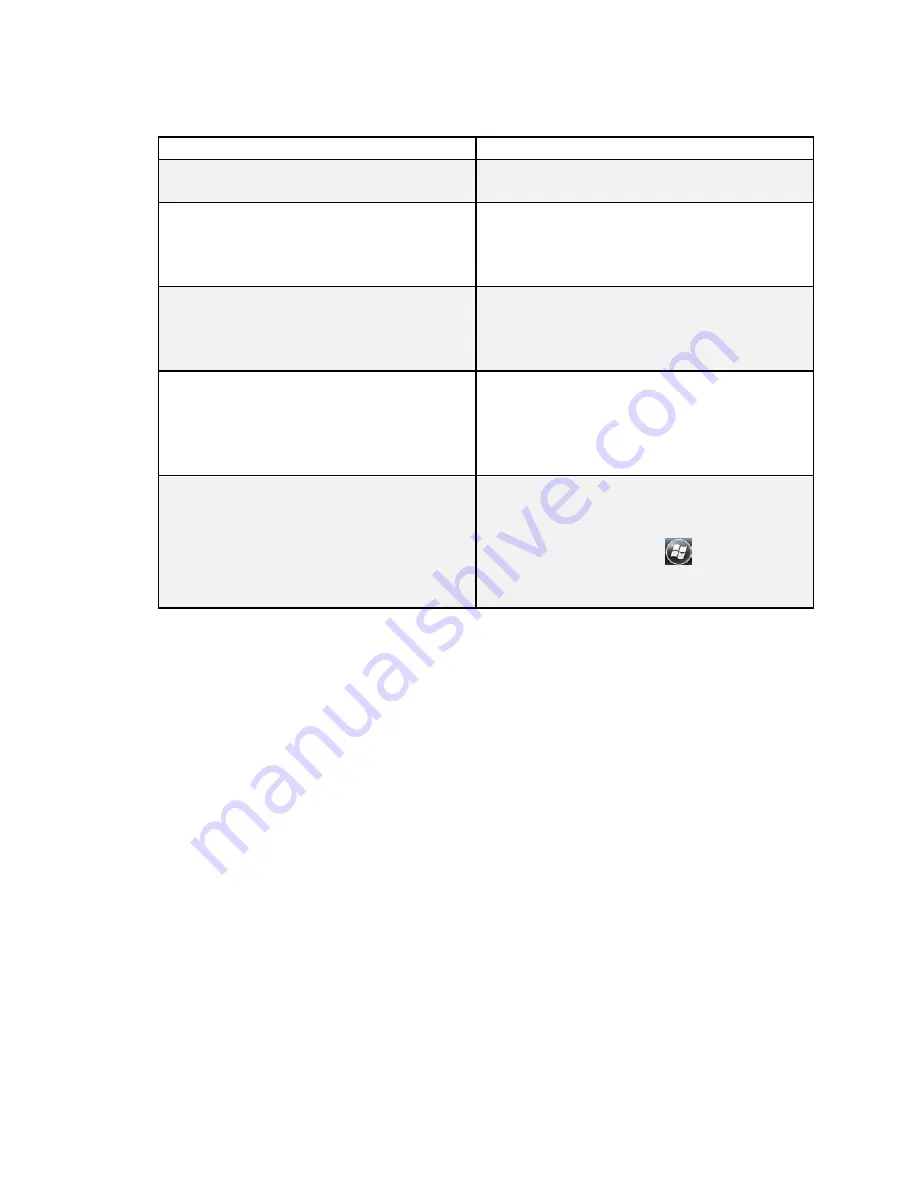
57
6.2 Common Troubleshooting Solutions
PROBLEM:
SOLUTION:
FPC-2 does not power up.
Attach FPC-2 charger for two hours then try
again.
When launched, GK-405 VWRA
displays an error that COMx is not found,
press OK, Application > Remote Connect
with COMx.
Ensure the Remote Module has been turned
on and the Bluetooth button is blinking.
The blue indicator light does not blink
when the “POWER ON
(BLUETOOTH)” button is pressed on
the Remote Module.
Attach Remote Module charger for two
hours, then try again.
After tapping on the “Live Readings” the
blue light never goes solid blue and a
“Communications error” screen is
displayed.
Check the Bluetooth status on the FPC-2
and ensure Bluetooth is “On.” Check that
there is a valid Bluetooth pairing in the
Bluetooth Setting window of the FPC-2.
Refer to Section 2.3.
The GK-405 appears to be “hung” or
“frozen” and will not respond to any key.
Check for a “background” error message.
An error message may exist behind the
main window that requires user input. Tap
on the “Windows” logo (
) and then
“Task Manager” to see if there is another
window hidden.
Содержание GK-405
Страница 2: ......
Страница 4: ......
Страница 20: ...12 Figure 17 Windows Mobile Device Center ...
Страница 64: ...56 Figure 82 Bluetooth Settings Window COM Ports Tab Figure 83 Remote Connect With ...













































