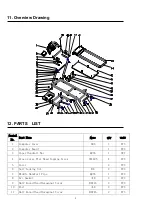6
programs then press “START” to start the machine.
7.
During the machine worked and use auto program the “+ -” key can not available. If need select
auto program please select it first when the machine stand by.
8. Two hands touch the pulse sensor, the screen will show the heart rate frequency.
9. Left handrail has
“START/STOP” key. Right handrail has speed key “+ -” to adjust the speed.
10. Press "STOP" key for stop the machine after using.
11. For emergency stop, please pull out safety key. The machine will stop very slowly.
If any error codes appear on the screen, then please check below:
Err Without safety key - Please make sure the safety key is put on.
If the safety key is already on, but there ERR still shows or there is no function, then change the
computer screen/display monitor.
E2 Error for the motherboard, please change it.
E4 Error for the motherboard, please change it
E5 Overcurrent protection. Change motherboard.
E6 Motor error-Please make sure the motor line
have connected, if all the line connected, please
change the motherboard if nessessary.
E7 Communication interruption-Please make sure all of
the connection lines have been connected correctly.
E8 Over load error- User may have exceeded max weight.
Содержание KBR-JK370A
Страница 11: ...11...