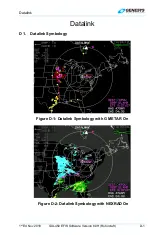Datalink
1
st
Ed Nov 2018
IDU-450 EFIS Software Version 8.0H (Rotorcraft)
D-3
Figure D-3: NRST Airport INFO
If the airport has an available datalinked METAR, the circular part of the
airport symbol is colored-fill with the following convention.
Table D-4: Graphical METAR Symbols
Color Meaning
Sky Blue
Visual Flight Rules (VFR)
Green
Marginal Visual Flight Rules (MVFR)
Amber
(Yellow)
Instrument Flight Rules (IFR)
Red
Low Instrument Flight Rules (LIFR)
Magenta Less
than
Category
1 Approach Minimums
Black No
Data
Graphical weather conditions data are displayed in the menu system “info”
function as large colored squares per the following convention.
Table D-5: Datalink Graphical METAR Precipitation
Color Meaning
Sky blue
No significant precipitation
Green Rain
White Snow
Red Hazardous
weather
Right half gray
Obscuration to visibility
Small black square centered in large
square
High wind
Black No
data
Textual METAR and TAF data are displayed when appropriate in the menu
system “info” function. Time of observation and forecast are contained
within the text.