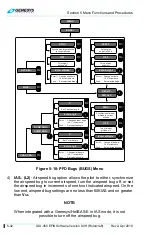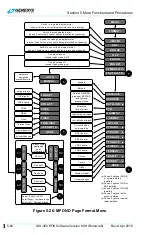Section 5 Menu Functions and Procedures
Rev A Apr 2019
IDU-450 EFIS Software Version 8.0H (Rotorcraft)
5-53
5.24. MFD HSI Page (Step-by-Step)
1) Press
MENU (R1)
and then
PAGE..
(R3)
. Scroll
to
HSI
and
push to enter.
2) HSI page displayed with full scale
deflection and flashing FMS CDI.
5.24.1. MFD HSI Declutter (DCLTR) Menu
DCLTR..
PTR ADF1
(a)
PTR NAV1 (a)
PTR NAV2 (a)
DONE
1
(a) Shown if optional VOR or
ADF navigation installed.
ADF1 pointer
VOR1 pointer
VOR2 pointer
Accept changes
PTR ADF2
(a)
ADF2 pointer
MENU
Figure 5-25: MFD HSI Declutter (DCLTR) Menu
Upon selecting the declutter menu when on the HSI page, the following
option list appears to allow the pilot to individually select display of:
1) ADF1 pointer (if ADF symbology is enabled);
2) ADF2 pointer (if dual ADF symbology is enabled);
3) VOR1 pointer (if VOR symbology is enabled); and
4) VOR2 pointer (if dual VOR symbology is enabled).
5.25. MFD ND Page Format (FORMAT) Menu
Upon selecting the MFD format menu when in the ND page, an option list
appears with the following: