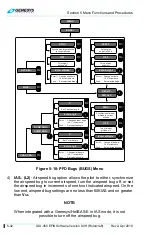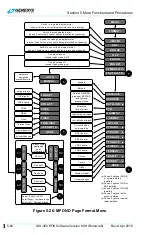Section 5 Menu Functions and Procedures
Rev A Apr 2019
IDU-450 EFIS Software Version 8.0H (Rotorcraft)
5-51
5.21. MFD Fuel Totalizer Quantity Setting (SET FUEL) Menu
SET FUEL..
1
Set Fuel Totalizer
Set fuel totalizer quantity
to “fuel tabs” fuel capacity
R4
MAINS
R3
FULL
Set fuel totalizer quantity
to total aircraft fuel capacity
Scroll – Change quantity
Push – Set selected quantity
MENU
Set aircraft emergency fuel
value
L4
EMG FUEL..
L3
MIN FUEL..
Set aircraft minimum fuel
value
Figure 5-23: MFD Fuel Totalizer Quantity Menu
The fuel quantity setting menu allows the pilot to:
1) Set the fuel totalizer quantity in increments of volume units.
2) If either a fuel totalizer or fuel level sensing (with no unmonitored fuel)
is configured in aircraft limits, set emergency and minimum fuel bugs
in increments of volume units.
3) If an aircraft fuel caution or aircraft fuel warning is configured in aircraft
limits, set emergency and minimum fuel bugs in increments of volume
units.
In addition, if a fuel totalizer is configured in aircraft limits, Press
MAINS
(R3)
to quickly set the quantity to the “fuel tabs” fuel capacity, and
FULL
(
R4
) to quickly set the quantity to the total aircraft fuel capacity. Units of
measure and fuel flow are shown in the quantity window when available.
5.22. MFD Page (PAGE) Menu
PAGE..
1
MAP
HSI
NAV LOG
STRIKES
(a)
DATALINK
(c)
TRAFFIC
(b)
HOVER
(d)
ND screen
HSI screen
FMS screen
Strike screen
Traffic screen
Datalink page
Hover page
(a) Shown if optional
WX-500 installed.
(b) Shown if optional
traffic sensor installed.
(c) Shown if optional
ADS-B or normal
datalink installed.
(d) Rotorcraft only, not
available if in MFD-
only operation.
Figure 5-24: MFD Page (PAGE) Menu