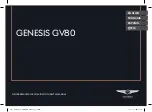6
ENG
NAME ANd fUNCTION Of EACh COMPONENT
hEAd UNIT
The image of this product may be different from the actual product.
NAME ANd fUNCTION Of EACh COMPONENT
a
MAP button
↟
Moves to the map screen showing
the current position of vehicle.
↟
When the destination is set, the voice
navigation starts on the map screen.
b
NAV button
↟
Moves to navigation menu.
↟
Press and hold to move to the
destination search screen.
c
K
(Custom) button
↟
User may select and use a desired
feature with this button.
↟
Press and hold to move to the
custom button settings screen.
d
RADIO button
↟
Activates radio mode.
↟
Each button press changes the mode
in sequence of FM > AM > SXM > FM.
e
MEDIA button
↟
Press this button to switch between
the media menu screen and media
play screen.
↟
Press and hold to move to the media
menu screen.
f
SETUP button
↟
Moves to settings screen.
↟
Press and hold to move to the version
info screen.
1 JX1_AVNT_USA_QRG_ENG_MFL71279723.indd 6
2020-10-27 11:33:26