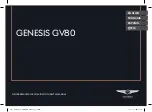3
ENG
hOw TO SCAN QR COdE
hOw TO SCAN QR COdE
a
Open the camera on your iPhone and
point it at the code.
b
Scanning QR code :
Press [Manual] > [Web Manual (Navigation)].
Scan the QR code, then tap the notification to go to the web page.
c
Access the content.
a
Open the Play Store. After searching
QR code reader, install it. Open the QR
code reader on your android and point
it at the code.
b
Scanning QR code :
Press [Manual] > [Web Manual (Navigation)].
Scan the QR code, then tap URL in the code to go to the web page.
c
Access the content.
You can access directly following URL
address. (
http://webmanual.genesis.com/
PREM_GEN6/AVNT/JX1/USA/English/index.
html)
You can access directly following URL
address. (
http://webmanual.genesis.com/
PREM_GEN6/AVNT/JX1/USA/English/index.
html)
K
iOS (iPhone)
K
Android (Galaxy etc.)
1 JX1_AVNT_USA_QRG_ENG_MFL71279723.indd 3
2020-10-27 11:33:25