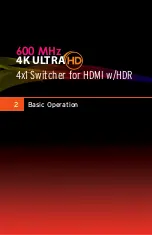page | 21
B
asic Oper
ation
B
asic Oper
ation
The Web Interface
HPD Control
A Hot-Plug Detect (HPD) is a +5V signal that is sent from the source to the sink, once it is
connected using an HDMI cable. After receiving the signal, the sink device sends a +5V
HPD signal back to the source. HPD is used to begin communication between source and
sink. Within the web interface, an HPD pulse can manually be sent to the source device
from the selected input.
1. Click the
Setup
tab within the built-in web interface.
2. Click the
HPD Control
sub-tab.
3. Click the
Pulse
button for the desired input. Click the
Pulse All Inputs
button to send
an HPD signal from all inputs.
Содержание EXT-UHD600-41
Страница 10: ...This page left intentionally blank ...
Страница 11: ...1 Getting Started 4x1 Switcher for HDMI w HDR 600 MHz 4K ULTRA ...
Страница 19: ...This page left intentionally blank ...
Страница 20: ...This page left intentionally blank ...
Страница 21: ...4x1 Switcher for HDMI w HDR 600 MHz 4K ULTRA 2 Basic Operation ...
Страница 56: ...This page left intentionally blank ...
Страница 57: ...4x1 Switcher for HDMI w HDR 600 MHz 4K ULTRA 3 Advanced Operation ...
Страница 128: ...This page left intentionally blank ...
Страница 129: ...page 119 4x1 Switcher for HDMI w HDR 600 MHz 4K ULTRA 4 Appendix ...
Страница 135: ......