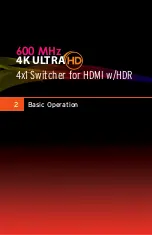page | 18
B
asic Oper
ation
B
asic Oper
ation
The Web Interface
Routing
The
Routing
tab will be the first tab to automatically be displayed after logging in to the
web interface.
1. Click the desired input from the list of icons. Once clicked, the icon background will
turn orange, indicating that it is the currently-active input.
2. To prevent audio/video from being output, click the
OFF
button.
3. The
Auto Switch
feature is disabled by default. Click the
ON
button to enable this
feature. When enabled, the device will automatically switch to the input that is
receives a hot-plug detect.
4.
See
for information on changing the icon representation of
each “input”.
B
asic Oper
ation
B
asic Oper
ation
OFF button
Содержание EXT-UHD600-41
Страница 10: ...This page left intentionally blank ...
Страница 11: ...1 Getting Started 4x1 Switcher for HDMI w HDR 600 MHz 4K ULTRA ...
Страница 19: ...This page left intentionally blank ...
Страница 20: ...This page left intentionally blank ...
Страница 21: ...4x1 Switcher for HDMI w HDR 600 MHz 4K ULTRA 2 Basic Operation ...
Страница 56: ...This page left intentionally blank ...
Страница 57: ...4x1 Switcher for HDMI w HDR 600 MHz 4K ULTRA 3 Advanced Operation ...
Страница 128: ...This page left intentionally blank ...
Страница 129: ...page 119 4x1 Switcher for HDMI w HDR 600 MHz 4K ULTRA 4 Appendix ...
Страница 135: ......