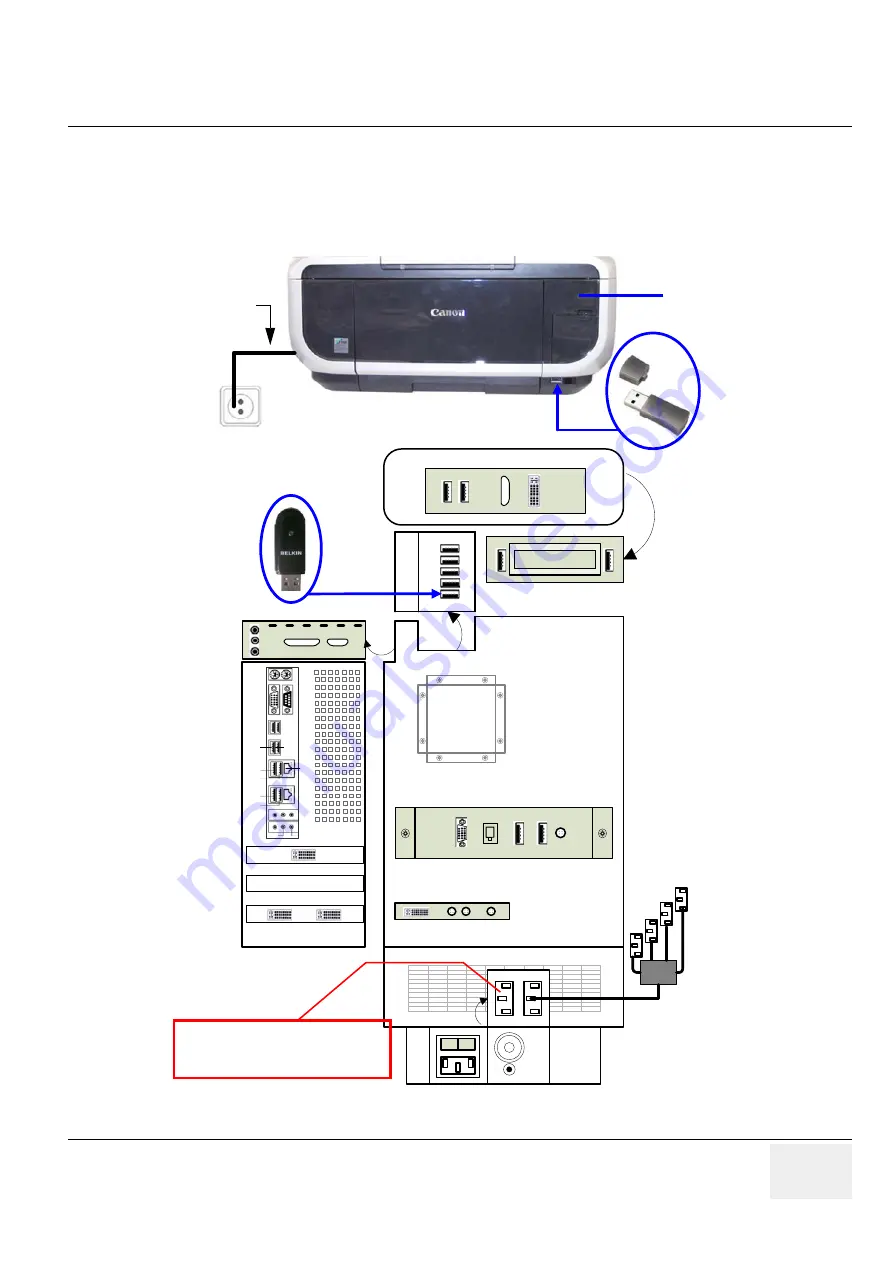
GE H
EALTHCARE
DRAFT
V
OLUSON
E8 / V
OLUSON
E6
D
IRECTION
KTD102576, R
EVISION
7
DRAFT (A
UGUST
23, 2012)
S
ERVICE
M
ANUAL
Chapter 3 - Setup Instructions
3-15
3-5-4
Connecting the DeskJet Color Printer
3-5-4-1
Connection via Bluetooth Adapter
The DeskJet Color Printer can be connected to an external, non-isolated power source. The bluetooth
adapter should be directly connected to the indicated USB port
E
on the RTB Distribution Board Bottom.
Figure 3-8 DeskJet Color Printer connection (via Bluetooth Adapter)
text
Console back
DVD Writer
I
O
UI-Top
ECG
S - Video
Out
In
Out
DVI - Out
Mic
Li
n
e
Ou
t
In
A
BC
DE
PC
DVI Out
DVI - In
Monitor
RS-
232
USB
UI
USB Hub
Top
LAN
USB 3
USB 4
USB 5
USB 6
Audio
Line Out
Line In
PC
Lift
Aux
Lift
is only used for the lifter
(
230V
- can not be changed)
USB Bluetooth Adapter
connected to
USB port E
Power Cable
connected to the rear side
Bluetooth
Printer Adapter
of the Canon printer
DeskJet Color Printer
(e.g., Canon Pixma MP610)
















































