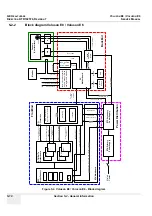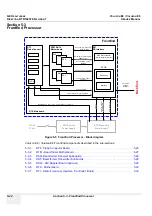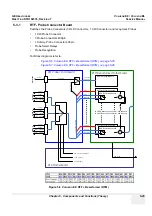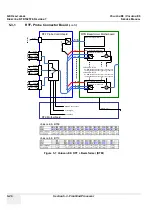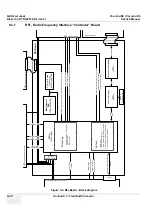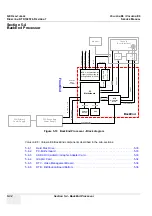GE H
EALTHCARE
RAFT
V
OLUSON
E8 / V
OLUSON
E6
D
IRECTION
KTD102576, R
EVISION
7
DRAFT (A
UGUST
23, 2012)
S
ERVICE
M
ANUAL
5-18
Section 5-2 - General Information
5-2-4-6
B-Flow
B-Flow is especially intuitive when viewing blood flow, for acute thrombosis, parenchymal flow and jets.
It helps to visualize complex hemodynamics and highlights moving blood in tissue.
B-Flow is less angle dependent, no velocity aliasing artifacts, displays a full field of view and provides
better resolution when compared with Color-Doppler Mode. It is therefore a more realistic (intuitive)
representation of flow information, allowing to view both high and low velocity flow at the same time.
5-2-4-7
Coded Contrast Imaging
Injected contrast agents re-emit incident acoustic energy at a harmonic frequency much more efficiently
than the surrounding tissue. Blood containing the contrast agent stands out brightly against a dark
background of normal tissue.
Possible clinical uses are to detect and characterize tumors of the liver, kidney and pancreas and to
enhance flow signals in the determination of stenosis or thrombus.
5-2-4-8
SonoVCAD Heart- Computer Assisted Heart Diagnosis
VCAD is a technology that automatically generates a number of views of the fetal heart to make
diagnosis easier. At this time it can help to find the right and left outflow tract of the heart and the fetal
stomach.
5-2-4-9
SonoAVC General - Sono Automated Volume Count
This Feature can automatically detect low echogenic objects (e.g., follicles) in a volume of an organ
(e.g., ovary) and analyze their shape and volume. From the calculated volume an average diameter can
be calculated. It also lists the objects according to their size.
•
Each object can be calculated automatically.
•
A description name can be defined for each object up to 10 descriptions. With the “Add to Report”
button all values of the measured objects can be sent to the worksheet. Also the description name
will be sent.
•
The description name can be edited in the worksheet.
•
If the number button is activated, all objects are assigned a number inside the displayed object
according to the measurement index.
•
Group function: All objects will be added to one volume.
The color of all objects will be changed to red and the measurement will show only one result.
5-2-4-10
SonoVCAD labor
Allows the user to measure fetal progression during the second stage of labor – fetal head progression,
rotation and direction. Visual evidence and objective data of the labor process are provided.
All SonoVCAD labor measurements (Head direction, Midline Angle, Progression Distance, Progression
Angle and associated acquisition time) are automatically added to the worksheet, as soon as they are
performed. Only one measurement result is available for each measurement type. If the measurement
is repeated, the old result is replaced by the new result.
If a volume is deleted, the according measurements are not deleted from the worksheet.
SonoVCAD labor measurement data can be transferred via DICOM SR.
BT
Version:
BT-Version:
“B-Flow” is optional for Voluson E6 (BT09) systems; at Voluson E6 systems with BT10, BT12 and BT13
software, and Voluson E8 systems, this feature is standard.