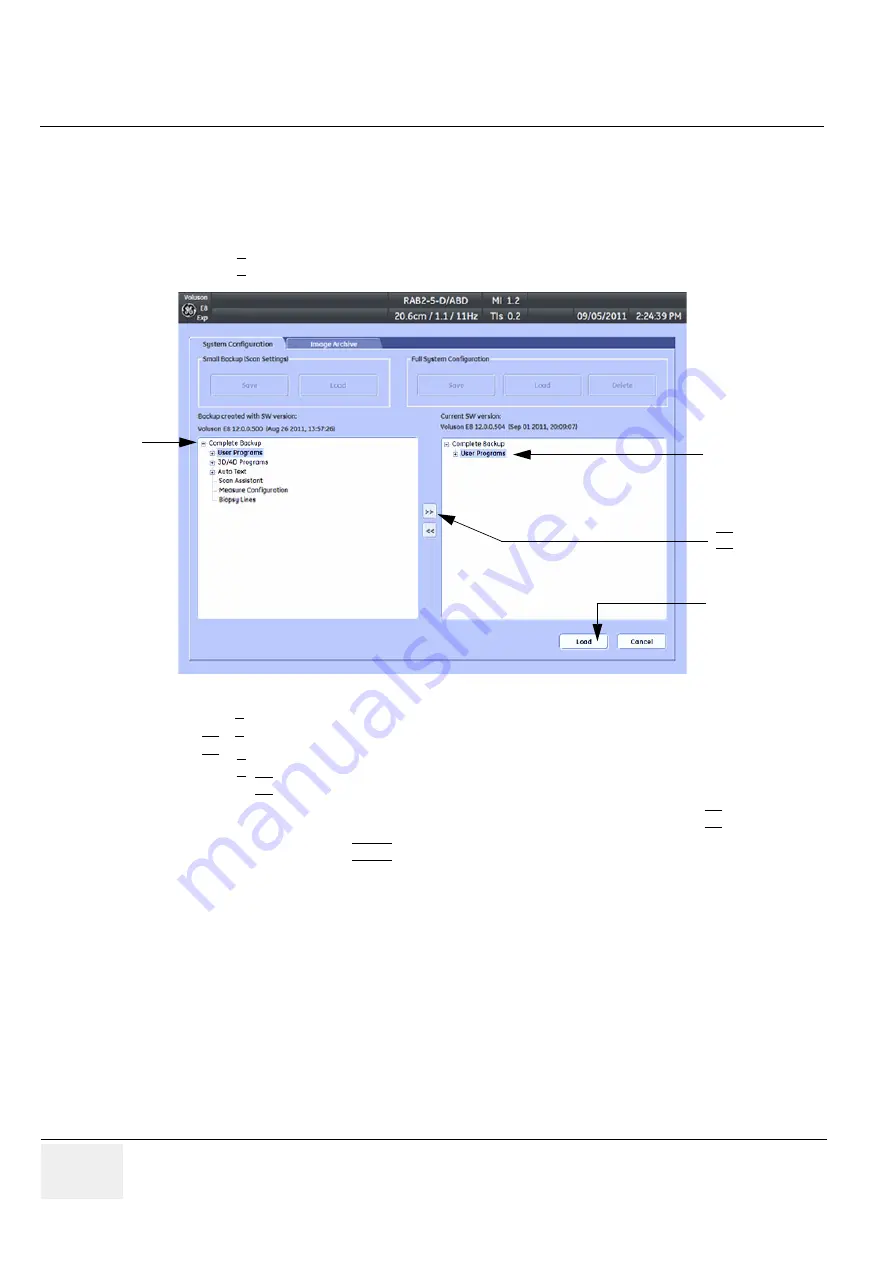
GE H
EALTHCARE
RAFT
V
OLUSON
E8 / V
OLUSON
E6
D
IRECTION
KTD102576, R
EVISION
7
DRAFT (A
UGUST
23, 2012)
S
ERVICE
M
ANUAL
4-36
Section 4-5 - Backup and Restore Database, Preset Configurations and Images
4-5-2-3
Load only parts of the “Complete Backup”
NOTE:
Following procedure should be used, if the user has saved own User Programs, 3D/4D Programs or
AutoText entries, but new presets have to be added to match the installed Application Software version
(e.g., User Programs and 3D/4D Programs for new probe, etc.).
2.) Click the + sign (next to “Complete Backup”) to open the content tree.
3.) Click the + sign next to “UserPrograms”, select the desired probe(s) and copy the content by clicking
the >> button.
4.) Click the + sign next to “3D/4D Programs”, select the desired probe(s) and copy the content by
clicking the >> button.
NOTE:
To return selected items from the “Load Data” field to “Backup Data” field select the
<<
button.
5.) Confirm selection with the LOAD button.
Settings will be loaded and the US Application Software restarts.
Figure 4-26 Load image settings for probe (e.g., RAB4-8-D)
copy desired
content into
right field
[+] sign
>> button
[Load] button






























