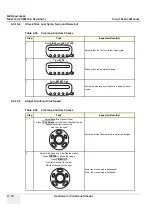GE H
EALTHCARE
D
IRECTION
FC091194, R
EVISION
11
V
IVID
7 S
ERVICE
M
ANUAL
Chapter 4 - Functional Checks
4 - 75
4-3-20-3
VCR Checks
4-3-20-4
VCR Counter Check
When adding new examinations to a Video cassette, you can set the VCR Counter without rewinding
the Video Cassette to the start. The procedure below explains how to check this function.
Prerequisite:
The VCR Counter number when the Video Cassette was Ejected last time.
Figure 4-40 VCR Controls on the Operator Panel
Table 4-37 VCR Counter Check
Step
Task
Expected Result(s)
1.
Insert the Video cassette in the VCR
2.
Press
VIDEO
on the Operator Panel.
To start the video counter at a different point:
3.
Press
UPDATE MENU
in the Trackball area.
The
Video Set Counter / Search Dialog window
is
displayed
4.
Use the
alphanumeric keyboard
to enter the counter
number (from last time) in the counter field.
Number appears on the screen
5.
Press
Set Counter
to save the change.
Number is saved
6.
Press
VIDEO
on the Operator Panel, to return to
scanning mode.
The system returns to the scanning mode
Mode Dependant
Keys
Stop,
Pause,
Rewind
Fast Forward
Record/Pause
Содержание Vivid 7
Страница 1: ...GE Healthcare Operating Documentation Vivid 7 Service Manual Part Number FC091194 Revision 11...
Страница 2: ......
Страница 9: ...GE HEALTHCARE DIRECTION FC091194 REVISION 11 VIVID 7 SERVICE MANUAL vii JA ZH CN KO...
Страница 37: ...GE HEALTHCARE DIRECTION FC091194 REVISION 11 VIVID 7 SERVICE MANUAL xxxv Site Log 10 27 Index Index 1...
Страница 38: ...GE HEALTHCARE DIRECTION FC091194 REVISION 11 VIVID 7 SERVICE MANUAL xxxvi...
Страница 856: ...GE HEALTHCARE DIRECTION FC091194 REVISION 11 VIVID 7 SERVICE MANUAL Index 8...
Страница 857: ......