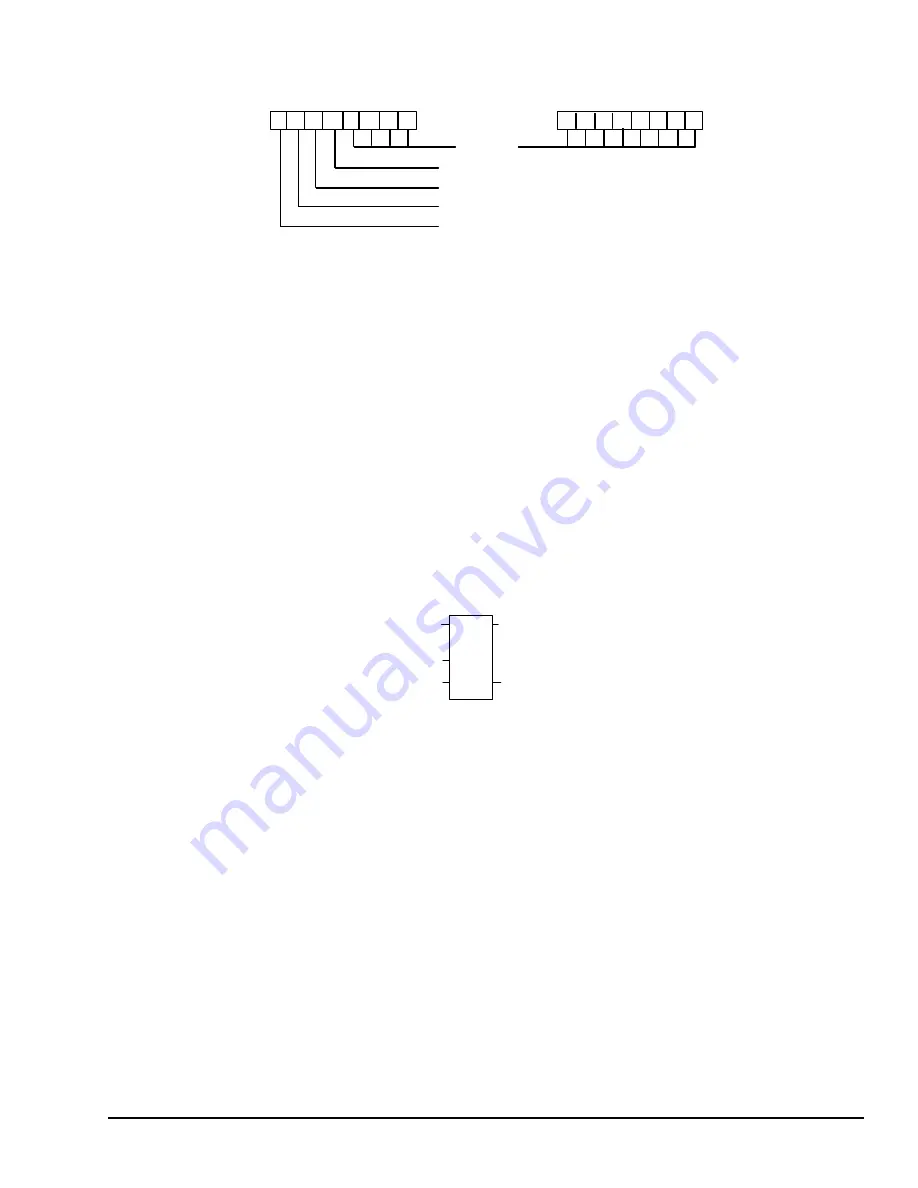
The control word stores the state of the boolean inputs and outputs of its associated
function block in the following format:
15 14 13 12 11 10 9
8
6
5 4
3 2
1 0
Q (counter/timer status output)
7
EN (enable input)
Enable input, previous execution
Reset input
Reserved
Bits 0 through 11 are used for timer accuracy; not for counters.
If the Preset Value (PV) is not a constant, PV is normally set to a different location than
the second word. Some applications use the second word address for the PV, such as
using %R0102 when the bottom data block starts at %R0101. It is then possible to change
the Preset Value while the timer or counter is running. The first (CV) and third (Control)
words can be read but should not be written, or the function will not work.
10.9.1
Timer and Counter Functions On Delay
Stopwatch Timer
A retentive On-Delay Stopwatch Timer (ONDTR) increments while it receives power
flow and holds its value when power flow stops. Time may be counted in tenths (0.1),
hundredths (0.01), or thousandths (0.001) of a second. The range is 0 to +32,767 time
units. The state of this timer is retentive on power failure; no automatic initialization
occurs at power-up.
When this function first receives power flow, it starts accumulating time (current value).
When this timer is encountered in the ladder logic, its Current Value is updated.
Enable
Reset
Preset Value
ONDTR
R
PV
(Q)
Address
1.00s
Current Value
When the Current Value equals or exceeds the Preset Value PV, output Q is energized. As
long as the timer continues to receive power flow, it continues accumulating until the
maximum value is reached. Once the maximum value is reached, it is retained and output
Q remains energized regardless of the state of the enable input.
If multiple occurrences of the same timer with the same reference address are enabled
during a CPU sweep, the current values of the timers will be the same.
Instruction Set Reference
GFK-1503E User Manual 185
For public disclosure
Содержание VersaMax PLC
Страница 1: ...GE Intelligent Platforms GFK 1503E VersaMax PLC User Manual September 2015 For public disclosure ...
Страница 16: ...Notes 16 GFK 1503E VersaMax PLC User Manual For public disclosure ...
Страница 38: ...Notes 38 GFK 1503E VersaMax PLC User Manual For public disclosure ...
Страница 50: ...Notes 50 GFK 1503E VersaMax PLC User Manual For public disclosure ...
Страница 92: ...Notes 92 GFK 1503E VersaMax PLC User Manual For public disclosure ...
Страница 112: ...Notes 112 GFK 1503E VersaMax PLC User Manual For public disclosure ...
Страница 224: ...Notes 224 GFK 1503E VersaMax PLC User Manual For public disclosure ...
Страница 292: ...Notes 292 GFK 1503E VersaMax PLC User Manual For public disclosure ...
Страница 316: ...Notes 316 GFK 1503E VersaMax PLC User Manual For public disclosure ...
Страница 317: ......
Страница 318: ...GE Intelligent Platforms 1 800 433 2682 1 434 978 5100 www ge ip com GFK 1503E For public disclosure ...
















































