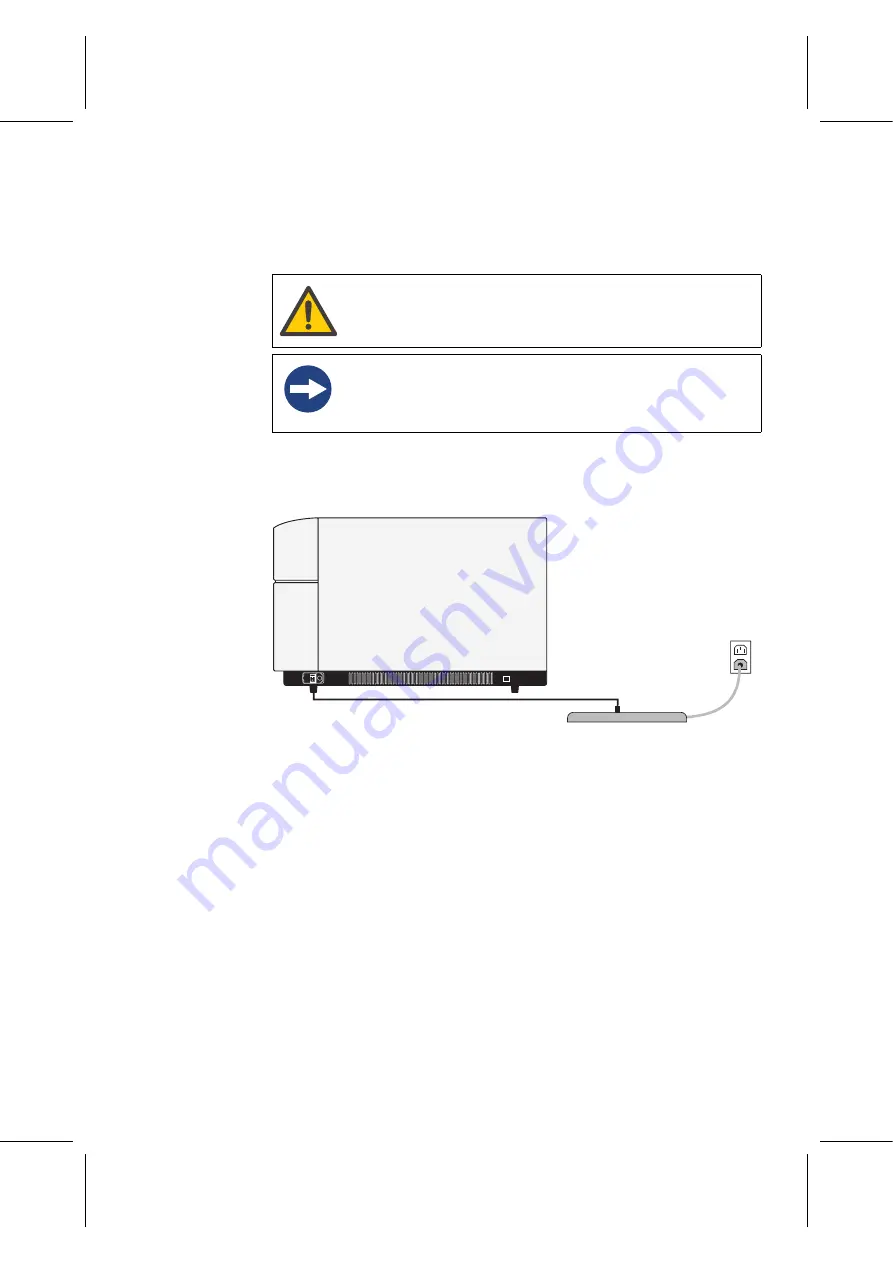
Typhoon
Operating Instructions
28-9623-56
AA
25
Installation 3
Spare parts and accessories 3.5
Electrical power
Connect the power cord to the Typhoon instrument (A) (and optionally to the Image
eraser), plug the cord(s) into a surge protector (B), and plug the surge protector into a
grounded power outlet (C) specified in
Section 7.1 Specifications‚ on page 69
.
3.5 Spare parts and accessories
For correct up to date information on spare parts and accessories, visit
www.gelifesciences.com/quantitative_imaging.
WARNING
Power cord.
Only use power cords delivered or approved by GE
Healthcare.
NOTICE
Use a surge protector to protect the instrument and your data from
damage caused by power fluctuations and excessive noise on the
electrical line.
A
B
C
Содержание Typhoon 9200
Страница 2: ...GE Healthcare Typhoon Operating Instructions Original instructions...
Страница 3: ......
Страница 13: ...1 Introduction 1 4 Control software 12 Typhoon Operating Instructions 28 9623 56 AA...
Страница 27: ...3 Installation 3 5 Spare parts and accessories 26 Typhoon Operating Instructions 28 9623 56 AA...
Страница 75: ...Appendix A Accessories A 4 Beamsplitters 74 Typhoon Operating Instructions 28 9623 56 AA...
Страница 76: ......
















































