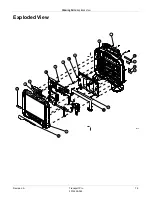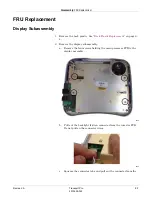Revision A
Transport Pro
8-3
2012659-042
Disassembly: Disassembly/Assembly
3. Provide appropriate electrostatic discharge protection to prevent
damaging the device. (See ESD precautions in this section.)
4. Be aware that the nonspecific disassembly instructions apply to all
devices supported by this service manual. Disassembly for specific
models of the device are identified when required.
During Disassembly
When disassembling the device, note the positions of wires, cables, and
different sized screws; marking them if necessary to ensure they are
replaced correctly.
Electrostatic Discharge (ESD) Precautions
All external connector inputs and outputs of the device are designed with
protection from ESD damage. However, if the device requires service,
exposed components and assemblies contained within are susceptible to
ESD damage. This includes human hands, non-ESD protected work
stations and/or improperly grounded test equipment.
The following guidelines help make a service workstation more resistant
to the ESD damage:
Discharge any static charge you may have built up before handling
semiconductors or assemblies containing semiconductors.
A grounded, antistatic wristband (3M part number 2046 or
equivalent) or heel strap should be worn AT ALL TIMES while
handling or repairing assemblies containing semiconductors.
Use properly grounded soldering and test equipment.
Use a static-free work surface (3M part number 8210 or equivalent)
while handling or working on assemblies containing semiconductors.
DO NOT remove semiconductors or assemblies containing
semiconductors from antistatic containers (Velo-stat bags) until
absolutely necessary.
Make sure power to an assembly is turned off before removing or
inserting a semiconductor.
DO NOT slide semiconductors or electrical/electronic assemblies
across any surface.
DO NOT touch semiconductor leads unless absolutely necessary.
Semiconductors and electrical/electronic assemblies should be stored
only in antistatic bags or boxes.
Handle all PCB assemblies by their edges.
These guidelines may not guaranty a 100% static-free workstation,
but can greatly reduce the potential for failure of any electrical/
electronic assemblies being serviced.
Содержание Transport Pro
Страница 1: ...Transport Pro Patient Monitor Service Manual Software Version 2 2024579 018 Revision A ...
Страница 9: ...Revision A Transport Pro 1 1 2012659 042 1 Introduction ...
Страница 12: ...1 4 Transport Pro Revision A 2012659 042 Introduction Safety Message Definitions ...
Страница 13: ...Revision A Transport Pro 2 1 2012659 042 2 Equipment Overview ...
Страница 28: ...2 16 Transport Pro Revision A 2012659 042 Equipment Overview Theory of Operation ...
Страница 29: ...Revision A Transport Pro 3 1 2012659 042 3 Installation ...
Страница 33: ...Revision A Transport Pro 4 1 2012659 042 4 Configuration ...
Страница 38: ...4 6 Transport Pro Revision A 2012659 042 Configuration Monitor Settings ...
Страница 39: ...Revision A Transport Pro 5 1 2012659 042 5 Maintenance ...
Страница 47: ...Revision A Transport Pro 6 1 2012659 042 6 Troubleshooting ...
Страница 57: ...Revision A Transport Pro 7 1 2012659 042 7 Ordering Parts ...
Страница 59: ...Revision A Transport Pro 7 3 2012659 042 Ordering Parts Exploded View Exploded View 622A ...
Страница 62: ...7 6 Transport Pro Revision A 2012659 042 Ordering Parts Hardware ...
Страница 63: ...Revision A Transport Pro 8 1 2012659 042 8 Disassembly ...
Страница 83: ...Revision A Transport Pro 9 1 2012659 042 9 Checkout ...
Страница 97: ...Revision A Transport Pro A 1 2012659 042 A Technical Specifications ...
Страница 100: ...A 4 Transport Pro Revision A 2012659 042 Technical Specifications External Power Supply ...
Страница 101: ...Revision A Transport Pro B 1 2012659 042 B Electromagnetic Compatibility ...
Страница 109: ......