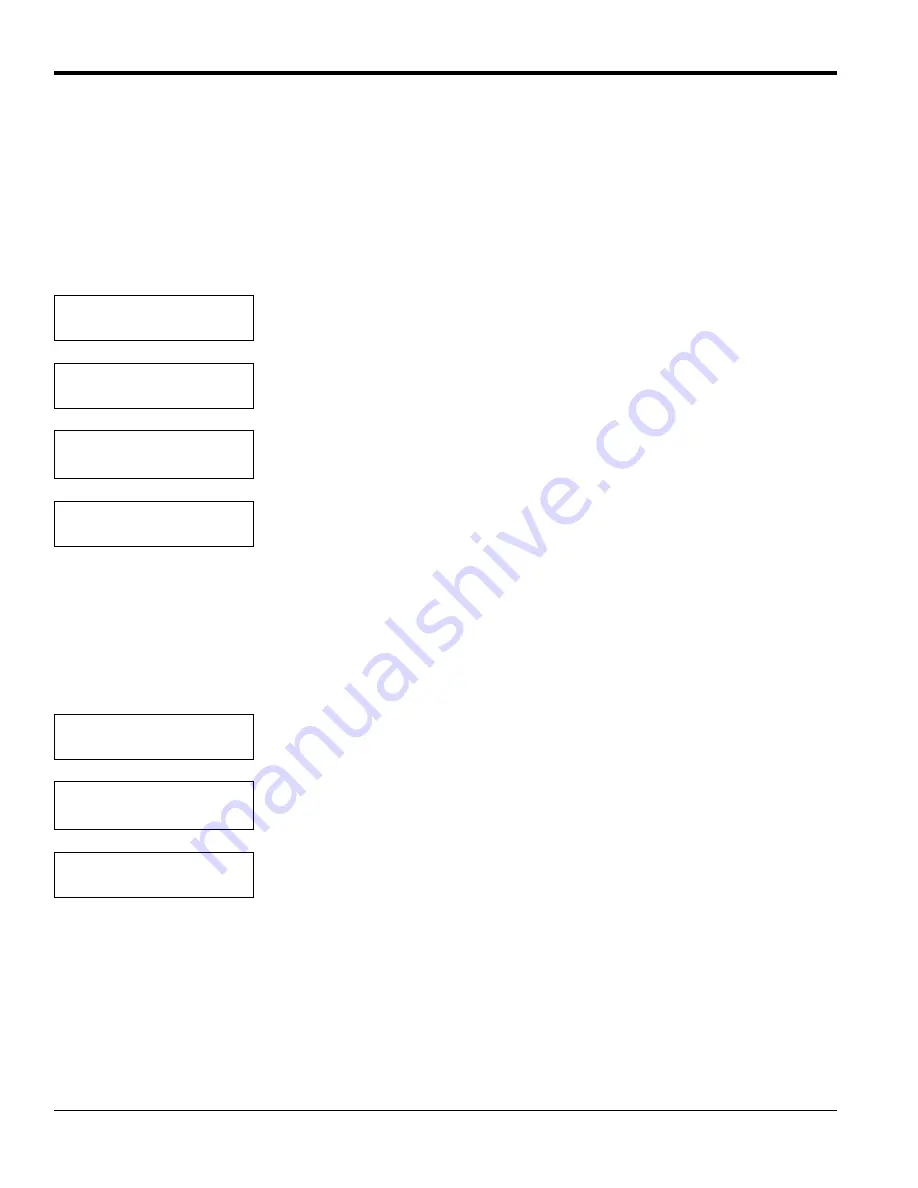
Chapter 4. Basic Programming
38
TMO2D Digital Display User’s Manual
4.8.1 Select Response?
In the
Select Response?
submenu, you can choose between a
Fast
and a
Damped
response for measuring gases. The
Fast
response uses software to extrapolate a reading from existing data before the transmitter has completed the
measurement. The
Damped
response displays the actual readings from the transmitter without any software
enhancements. The factory default response is
Damped
.
Note:
DO NOT
use fast response in conjunction with pressure or background compensation. Also, do not use fast
response without tuning the response in the Advanced Menu (see page 57).
4.8.2 Select Compensation?
The
Select Compensation?
submenu enables you to select submenus to compensate for pressure or background gases; a
“None” selection is also available for applications that require no compensation.
Note:
The TMO2 oxygen transmitter is the only device where compensation may be set to a value other than None.
MAIN MENU
Calibration?
Press [YES] to enter the Calibration Menu.
CALIBRATION MENU
Select Response?
Press [YES] to enter the Select Response submenu.
Set System Response:
[FAST] damped
Use the [NO] or arrow keys to scroll between the Fast and Damped choices, and
press [YES] to confirm the selection.
CALIBRATION MENU
Select Response?
Press [NO] to proceed to the next submenu.
CALIBRATION MENU
Select Compensation?
Press [YES] to enter the “Select Compensation?” submenu.
Select Compensation:
[NONE] pres bkgd
Use the [NO] or arrow keys to select the type of compensation desired. Then press
[YES] to confirm the selection.
CALIBRATION MENU
Select Compensation?
Press [NO] to proceed to the “Gas Calibration?” submenu and enter data.
Содержание TMO2D
Страница 1: ...GE Measurement Control Solutions Gas Moisture TMO2D Digital Display User s Manual ...
Страница 3: ...GE Measurement Control Solutions TMO2D Digital Display User s Manual 910 084 Rev D August 2011 ...
Страница 4: ...ii ...
Страница 10: ...Chapter 1 Features and Capabilities 2 TMO2D Digital Display User s Manual ...
Страница 24: ...Chapter 2 Installation 16 TMO2D Digital Display User s Manual ...
Страница 26: ...Chapter 2 Installation TMO2D Digital Display User s Manual 18 ...
Страница 72: ...Chapter 6 Specifications 64 TMO2D Digital Display User s Manual ...
Страница 74: ...Appendix A Outline and Installation Drawings 66 TMO2D Digital Display User s Manual ...
Страница 86: ...Appendix B Menu Maps 78 TMO2D Digital Display User s Manual ...
Страница 92: ...Appendix B Menu Maps TMO2D Digital Display User s Manual 84 ...
Страница 96: ...Index 88 TMO2D Digital Display User s Manual ...
Страница 98: ...Warranty 90 TMO2D Digital Display User s Manual ...
Страница 100: ......
Страница 101: ......






























