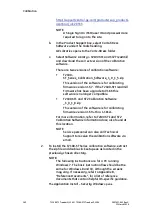9
2097937-002 Rev G
T2100-ST1 Treadmill, 110V / T2100-ST2 Treadmill, 220V
161
11 March 2019
9
Calibration
Calibration is necessary to ensure your T2100-ST series treadmill
is functioning properly. This chapter describes how to:
•
install the T2100-ST series calibration software,
•
install the serial drivers,
•
connect the calibration software to the T2100-ST series
treadmill,
•
calibrate the treadmill’s speed,
•
calibrate the treadmill’s elevation, and
•
understand the calibration software’s tabs.
Installing the T2100-ST Series Calibration Software
This section explains how to install the T2100-ST Series
Calibration Software on the field service engineer’s PC in
preparation for calibrating the T2100-ST Series treadmill.
Compatible PC operating systems are Windows 7, 8, 8.1, and 10
(both 32 bit and 64 bit).
NOTE:
This section can be skipped if the T2100-ST Series
Calibration Software is already installed on the PC being
used. If already installed, proceed to “Installing the Serial
NOTE:
Do not plug any hardware including treadmill cable into the
PC unless directed to do so.
1.
Download the T2100-ST Series Calibration software using
the following procedure:
a.
Go to the GE Service Support Central site;