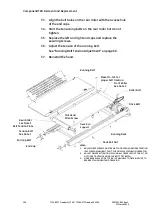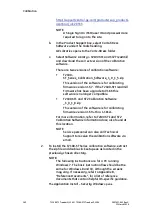Component/FRU Removal and Replacement
150
T2100-ST1 Treadmill, 110V / T2100-ST2 Treadmill, 220V
2097937-002 Rev G
11 March 2019
Replacing the Stop Tether Switch (STS)
Tools Required
o
1/8” Allen Wrench
o
¼” Flat Blade Screwdriver
o
Long Nose Pliers
o
Grounding Wrist Strap
Approximate time to complete: 30 min
1.
Turn the treadmill main power switch to the OFF position.
2.
Unplug the treadmill plug from the wall receptacle.
3.
Allow treadmill to discharge for 1 minute.
4.
With a 1/8” Allen wrench, remove the (2) 10-32 screws (Fig. A)
holding the STS assembly to the fabricated handrail.
Fig. A
Fig. B
5.
With a flat head screwdriver, remove the STS assembly
from the fabricated handrail (Fig. B).
CAUTION:
Use ESD precautions, including wearing a grounding
wrist strap that is connected to an exposed metal
connection point on the treadmill chassis.
6.
Completely remove the STS assembly and gently pull to
expose the wires.
7.
With a pair of long nose pliers, remove the two STS
connector wires from the outside terminals of the tether
assembly (Fig. C).
NOTE:
When reconnection wires be sure to locate the
connector on the outer terminals.
10-32 Screw
1/8” Allen
Wrench
ESB or STS
Assembly
Screwdriver
Fabricated
Handrail