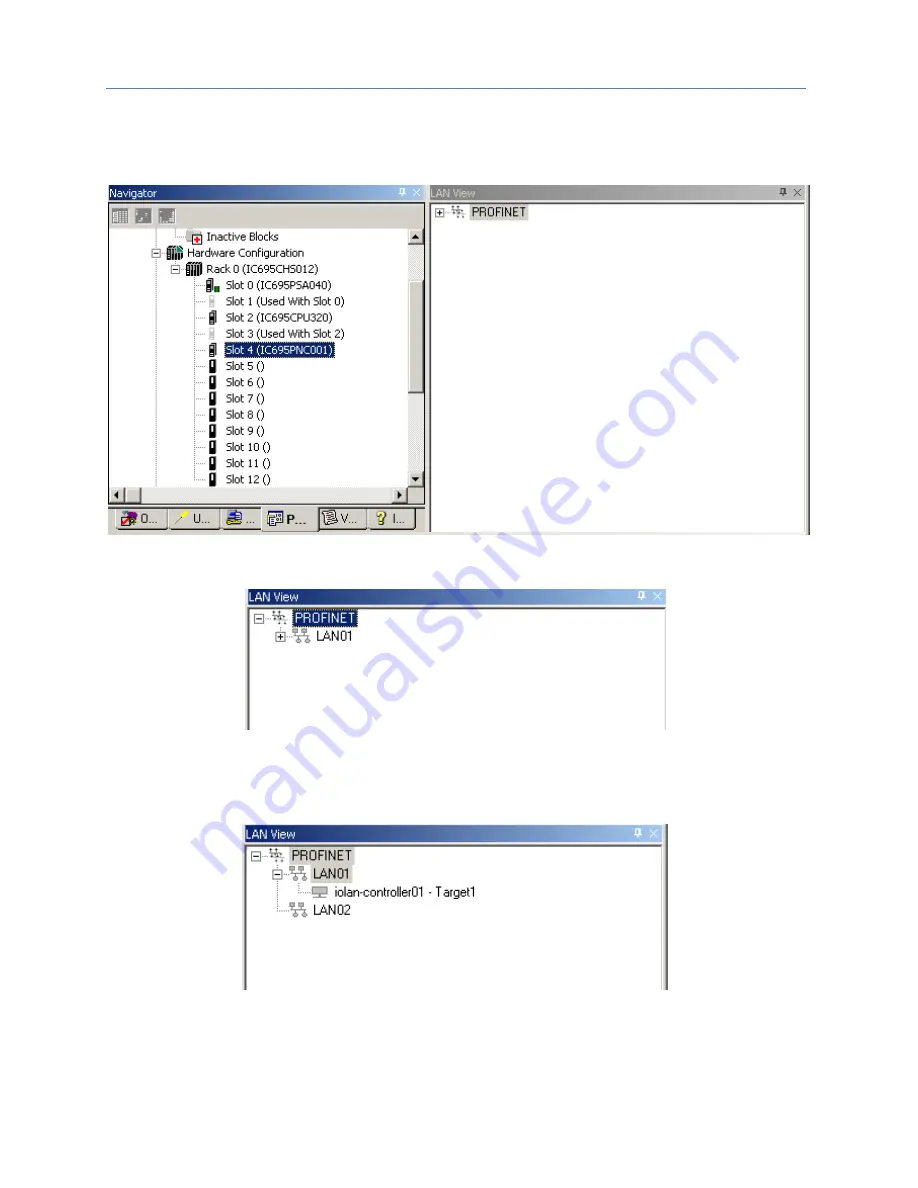
Chapter 3. Configuration
62
PACSystems* RX3i & RSTi-EP PROFINET IO-Controller User Manual
GFK-2571N
3.6
Configuring PROFINET LANs
To view the LANs in the project, click on
Tools
in the Machine Edition toolbar, and select
LAN View
from the
menu. If no LANs and no PROFINET Controllers have been added to the project, the LAN View is empty:
Figure 47: Configuring the PROFINET LAN
Adding a PROFINET Controller to the project automatically creates a new LAN.
Figure 48: LAN Associated with PROFINET Controller
Expand the LAN icon in the
LAN View
to see the modules it includes.
A LAN can also be added to the project by right-clicking on the PROFINET icon in the
LAN View
and selecting
Add LAN
.
Figure 49: Adding a New LAN to the Configuration






























