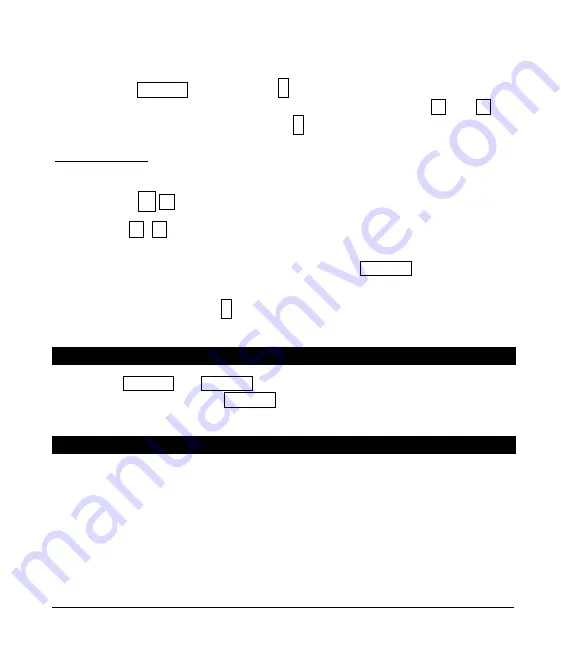
12
6.
Repeat steps 4 and 5 for any other zone(s) that need to be bypassed.
7.
Press BYPASS again OR press
to exit the Bypass Mode. The bypass light
will stop flashing upon exiting the Bypass Mode. Pressing
x
and
y
will
display all bypassed zones. Press
to exit.
PROCEDURE #2: If you do not know the number of the zone you wish to bypass, use
the following steps:
1.
Press
À
x
. The description for zone 1 will be displayed.
2.
Use
x
y
to browse through the custom descriptions for the zones in this
system.
3.
To bypass or unbypass a specific zone, press BYPASS while that zone is
displayed.
4.
When finished, press
to return to the code entry screen.
VI. GROUP
BYPASS
By pressing BYPASS
W
BYPASS, all zones that are designated as group bypass
zones will be bypassed. Press BYPASS again to exit group bypassing.
VII. UNBYPASSING
To manually unbypass zones, perform the bypassing procedure on a zone that is
already bypassed. NOTE: All zones will automatically be unbypassed each time the
system is disarmed.
Содержание NetworX NX-1192E
Страница 1: ...NX 1192E LCD Keypad User s Manual ...
Страница 33: ...31 ...
Страница 34: ...32 SYSTEM NOTES ...
Страница 35: ...NX1192E USERS MANUAL NX1192EUB02 REV B 10 10 02 ...







































