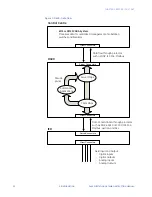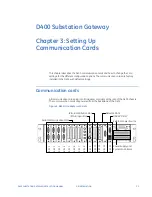30
GE INFORMATION
D400 SUBSTATION GATEWAY INSTRUCTION MANUAL
CHAPTER 2: INSTALLING THE D400
Required tools
Before beginning the installation procedures, have the following tools and equipment
available:
•
Appropriate device cables for serial connections
•
CAT5 network cables for RJ-45 Ethernet connections
•
Flathead screwdriver with 0.6 mm by 3.5 mm blade (for terminal block wiring)
•
Flathead screwdriver with 0.3 mm by 2.5 mm blade (for removing and installing the
adapter cards and changing switch positions)
•
#1 Phillips screwdriver (for power terminal block wiring and adapter card removal)
•
#2 Phillips screwdriver (for rack mounting the unit)
•
Needle-nose pliers
•
Wire cutters
•
Wire strippers
•
Wire-crimping tool (Panduit® CT-1525 or equivalent)
•
6 fork connectors, Panduit part number PV14-6F for 16-14 AWG [1.3-2.1 mm²] wire or
PV18-6F for 22-18 AWG [0.3-0.8 mm²] wire (or equivalent) for terminal block
connections
•
1 ring connector, Panduit part number PV10-14R for 12 AWG [3.3 mm²] wire for
protective earth terminal
•
Approved network settings for the device
•
Windows-based PC with Tera Term® (or any Windows-based terminal emulation
software) and Web browser software installed
Unpacking and inspecting the D400
To unpack and inspect the D400:
1.
Carefully remove the D400 from its packaging.
2.
Open the product package and check that the following items have been delivered:
–
D400 unit (Product ID D400*XXXXXX)
–
Ethernet cable, 60 inch [1.5 m], (GE Item No. 977-0209/60) for local network
connection
–
Serial null modem cable, 72 inch [1.8 m], (GE Item No. 977-0529/72) for local
maintenance connection
–
½ AA 3.6 V Lithium Battery (GE Item No. 980-0038)
–
Substation Automation products - Documentation CD (GE Item No. 581-0002)
–
Mini SQL Proof of License (GE Item No. 580-1703)
3.
Visually inspect the unit to ensure it has not sustained any visible damage during
transit. If there are visible signs of damage,
report it immediately to the carrier
.
4.
\Verify that you have received all items. GE parts include a unique number, typically in
the format XXX-XXXX, that can be used as a reference.
5.
Verify the hardware configuration of the D400 using the Product ID number. For an
explanation of the Product ID.
Содержание Multilin D400
Страница 12: ...12 GE INFORMATION D400 SUBSTATION GATEWAY INSTRUCTION MANUAL PRODUCT SUPPORT ...
Страница 28: ...28 GE INFORMATION D400 SUBSTATION GATEWAY INSTRUCTION MANUAL CHAPTER 1 BEFORE YOU START ...
Страница 34: ...34 GE INFORMATION D400 SUBSTATION GATEWAY INSTRUCTION MANUAL CHAPTER 2 INSTALLING THE D400 ...
Страница 80: ...80 GE INFORMATION D400 SUBSTATION GATEWAY INSTRUCTION MANUAL CHAPTER 4 CONNECTING TO DEVICES AND NETWORKS ...
Страница 88: ...88 GE INFORMATION D400 SUBSTATION GATEWAY INSTRUCTION MANUAL CHAPTER 5 POWERING UP THE D400 ...
Страница 104: ...104 GE INFORMATION D400 SUBSTATION GATEWAY INSTRUCTION MANUAL CHAPTER 7 SETTING UP THE D400 FOR REDUNDANCY ...
Страница 118: ...118 GE INFORMATION D400 SUBSTATION GATEWAY INSTRUCTION MANUAL CHAPTER 9 ABOUT THE D400 APPLICATIONS ...
Страница 126: ...126 GE INFORMATION D400 SUBSTATION GATEWAY INSTRUCTION MANUAL CHAPTER 10 INTRODUCING THE D400 CONFIGURATION ...
Страница 158: ...158 GE INFORMATION D400 SUBSTATION GATEWAY INSTRUCTION MANUAL CHAPTER 12 USING THE D400 LOCAL CONFIGURATION UTILITY ...
Страница 174: ...174 GE INFORMATION D400 SUBSTATION GATEWAY INSTRUCTION MANUAL APPENDIX A STANDARDS PROTECTION ...
Страница 184: ...184 GE INFORMATION D400 SUBSTATION GATEWAY INSTRUCTION MANUAL APPENDIX C LIST OF ACRONYMS ...
Страница 192: ...192 GE INFORMATION D400 SUBSTATION GATEWAY INSTRUCTION MANUAL INDEX ...