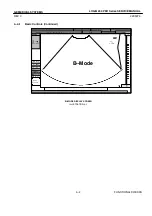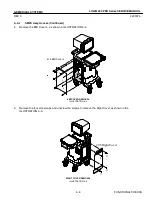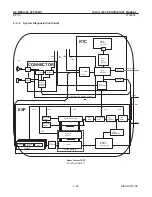GE MEDICAL SYSTEMS
LOGIQ
a
200 PROPRIETARY MANUAL
2138854
DIAGNOSTICS
2–8
REV 2
2–3
SERVICE MENU
2–3–1 Service Menu Over view
Key Operation
Arrow Up
To move from menu to menu
Arrow Down
Ctrl + X
To Exit submenu in System Diagnosis
Ctrl + R
To Exit Service menu or to enter Service Top menu.
Note
Instead of Arrow keys the Trackball can be used to select item through the Service Menu.
Procedure 1
Follow these steps to enter the Service Menu.
Note
Probes should be installed in the port and Blue Shift key should be off before take these steps.
1.
Pressing Shift + Ctrl keys and then press the Shift +s keys, and then Shift + 1 keys.
2.
Input the PASSWORD and press Return key.
The Service Top Menu will appear on the monitor as shown in ILLUSTRATION 2–5.
Service Utility MENU :
Top Menu
96/03/12
09:16:37
Current Software Version is 2.0
*System Diagnosis
System Reset
Key Operation History
Option Set
Initialize :1 (1:America 2:Europe 3:Asia 4:Japan)
System Clock Adjust
Exit
SERVICE TEST TOP MENU
ILLUSTRATION 2–5
Содержание LOGIQ 200
Страница 4: ......
Страница 8: ......
Страница 10: ...05 23 00 MAC Page 2 of 2 ...
Страница 28: ...05 23 00 MAC Page 2 of 2 ...
Страница 87: ...LOGIQ α200 ...
Страница 88: ...LOGIQ 200 PRO ...
Страница 144: ......
Страница 168: ...GE MEDICAL SYSTEMS LOGIQ 200 PRO Series PROPRIETARY MANUAL 2242594 DIAGNOSTICS 2 31 B MODE CINE TEST ILLUSTRATION 2 15 ...
Страница 190: ......
Страница 196: ......