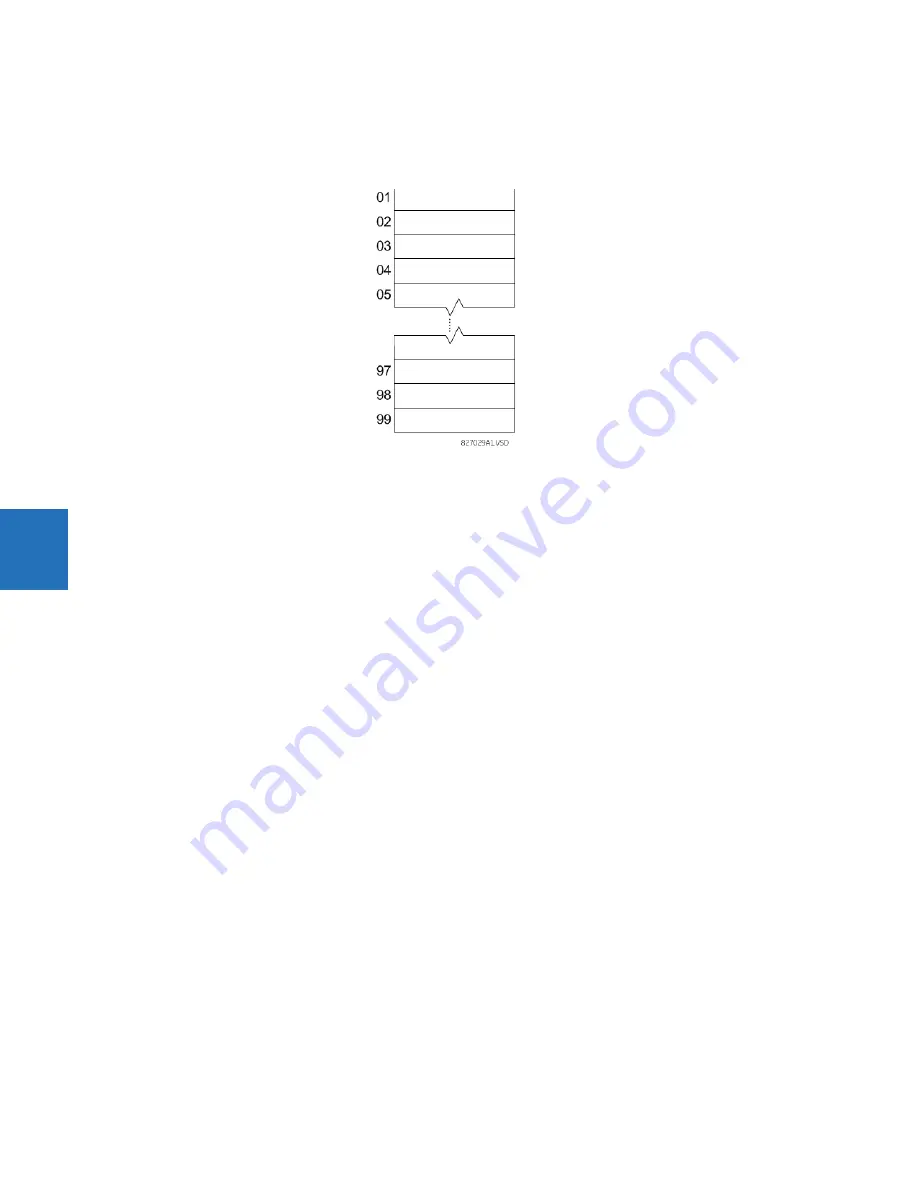
5-200
L30 LINE CURRENT DIFFERENTIAL SYSTEM – INSTRUCTION MANUAL
FLEXLOGIC
CHAPTER 5: SETTINGS
5
to list operator inputs from bottom to top. For demonstration, the final outputs are arbitrarily identified as parameter
99, and each preceding parameter decremented by one in turn. Until accustomed to using FlexLogic, it is suggested
that a worksheet with a series of cells marked with the arbitrary parameter numbers be prepared shown as follows.
Figure 5-100: FlexLogic worksheet
5.
Following the procedure outlined, start with parameter 99, as follows:
–
99: The final output of the equation is virtual output 3, which is created by the operator "= Virt Op n". This
parameter is therefore "= Virt Op 3".
–
98: The gate preceding the output is an AND, which in this case requires two inputs. The operator for this gate is a
2-input AND so the parameter is “AND(2)”. Note that FlexLogic rules require that the number of inputs to most
types of operators must be specified to identify the operands for the gate. As the 2-input AND operates on the
two operands preceding it, these inputs must be specified, starting with the lower.
–
97: This lower input to the AND gate must be passed through an inverter (the NOT operator) so the next
parameter is “NOT”. The NOT operator acts upon the operand immediately preceding it, so specify the inverter
input next.
–
96: The input to the NOT gate is to be contact input H1c. The ON state of a contact input can be programmed to
be set when the contact is either open or closed. Assume for this example that the state is to be ON for a closed
contact. The operand is therefore “Cont Ip H1c On”.
–
95: The last step in the procedure is to specify the upper input to the AND gate, the operated state of digital
element 2. This operand is "DIG ELEM 2 OP".
Writing the parameters in numerical order forms the equation for virtual output 3:
[95] DIG ELEM 2 OP
[96] Cont Ip H1c On
[97] NOT
[98] AND(2)
[99] = Virt Op 3
It is now possible to check that this selection of parameters produces the required logic by converting the set of
parameters into a logic diagram. The result of this process is shown in the figure, which is compared to the logic for
virtual output 3 diagram as a check.
Содержание L30
Страница 10: ...x L30 LINE CURRENT DIFFERENTIAL SYSTEM INSTRUCTION MANUAL TABLE OF CONTENTS ...
Страница 14: ...1 4 L30 LINE CURRENT DIFFERENTIAL SYSTEM INSTRUCTION MANUAL FOR FURTHER ASSISTANCE CHAPTER 1 INTRODUCTION 1 ...
Страница 126: ...3 68 L30 LINE CURRENT DIFFERENTIAL SYSTEM INSTRUCTION MANUAL CONNECT TO D400 GATEWAY CHAPTER 3 INSTALLATION 3 ...
Страница 214: ...4 88 L30 LINE CURRENT DIFFERENTIAL SYSTEM INSTRUCTION MANUAL FLEXLOGIC DESIGN USING ENGINEER CHAPTER 4 INTERFACES 4 ...
Страница 582: ...7 16 L30 LINE CURRENT DIFFERENTIAL SYSTEM INSTRUCTION MANUAL TARGETS MENU CHAPTER 7 COMMANDS AND TARGETS 7 ...
Страница 598: ...9 6 L30 LINE CURRENT DIFFERENTIAL SYSTEM INSTRUCTION MANUAL TESTING CHAPTER 9 COMMISSIONING 9 ...
Страница 622: ...10 24 L30 LINE CURRENT DIFFERENTIAL SYSTEM INSTRUCTION MANUAL FAULT LOCATOR CHAPTER 10 THEORY OF OPERATION 10 ...
Страница 670: ...A 18 L30 LINE CURRENT DIFFERENTIAL SYSTEM INSTRUCTION MANUAL FLEXANALOG ITEMS APPENDIX A FLEXANALOG OPERANDS A ...
Страница 678: ...C 6 L30 LINE CURRENT DIFFERENTIAL SYSTEM INSTRUCTION MANUAL COMMAND LINE INTERFACE APPENDIX C COMMAND LINE INTERFACE C ...
Страница 682: ...D 4 L30 LINE CURRENT DIFFERENTIAL SYSTEM INSTRUCTION MANUAL REVISION HISTORY APPENDIX D MISCELLANEOUS D ...
Страница 686: ...iv L30 LINE CURRENT DIFFERENTIAL SYSTEM INSTRUCTION MANUAL ABBREVIATIONS ...






























