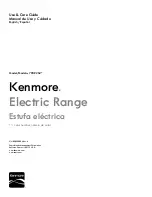Coil Top and
Radiant Top Models
Self-Clean
Models
JCB530
JCB730
183D6379P073
29-5851
Safety Information
. . . . . . . . . . . 2–5
Operating Instructions
Clock, Timer and
Convenience Outlet . . . . . . . . . . . . . . 6, 17
Controls . . . . . . . . . . . . . . . . . . . . . . . . . . 9, 10
Cookware . . . . . . . . . . . . . . . . . . . . . . . . . . . .7
Oven . . . . . . . . . . . . . . . . . . . . . . . . . . . . 11, 12
Sabbath Feature . . . . . . . . . . . . . . . . 26, 27
Self-Cleaning . . . . . . . . . . . . . . . . . . . . 22, 23
Special Features . . . . . . . . . . . . . . . . 24, 25
Surface Units . . . . . . . . . . . . . . . . . . . . . . . . 6
Temperature Conversions . . . . . . . . . . 10
Thermostat . . . . . . . . . . . . . . . . . . . . . . . . .20
Timed Baking and Roasting . . . . . . . .13
Care and Cleaning
. . . . . . . . . 28–34
Troubleshooting Tips
. . . . . . 35–39
Accessories
. . . . . . . . . . . . . . . . . . . . . . 40
Consumer Support
Consumer Support . . . . . . . . . . . . . . . . .44
Product Registration . . . . . . . . . . . . 41, 42
Warranty . . . . . . . . . . . . . . . . . . . . . . . . . . 43
Write the model and serial
numbers here:
Model # __________________
Serial # __________________
You can find them on a label,
behind the storage drawer
on the oven frame.
Owner’s Manual
Ra
ng
es
Electric Coil & Radiant
www.GEAppliances.ca
Using the surface units . . . . . . . . . . . . . . 8
Содержание JCB530
Страница 42: ...42 ...