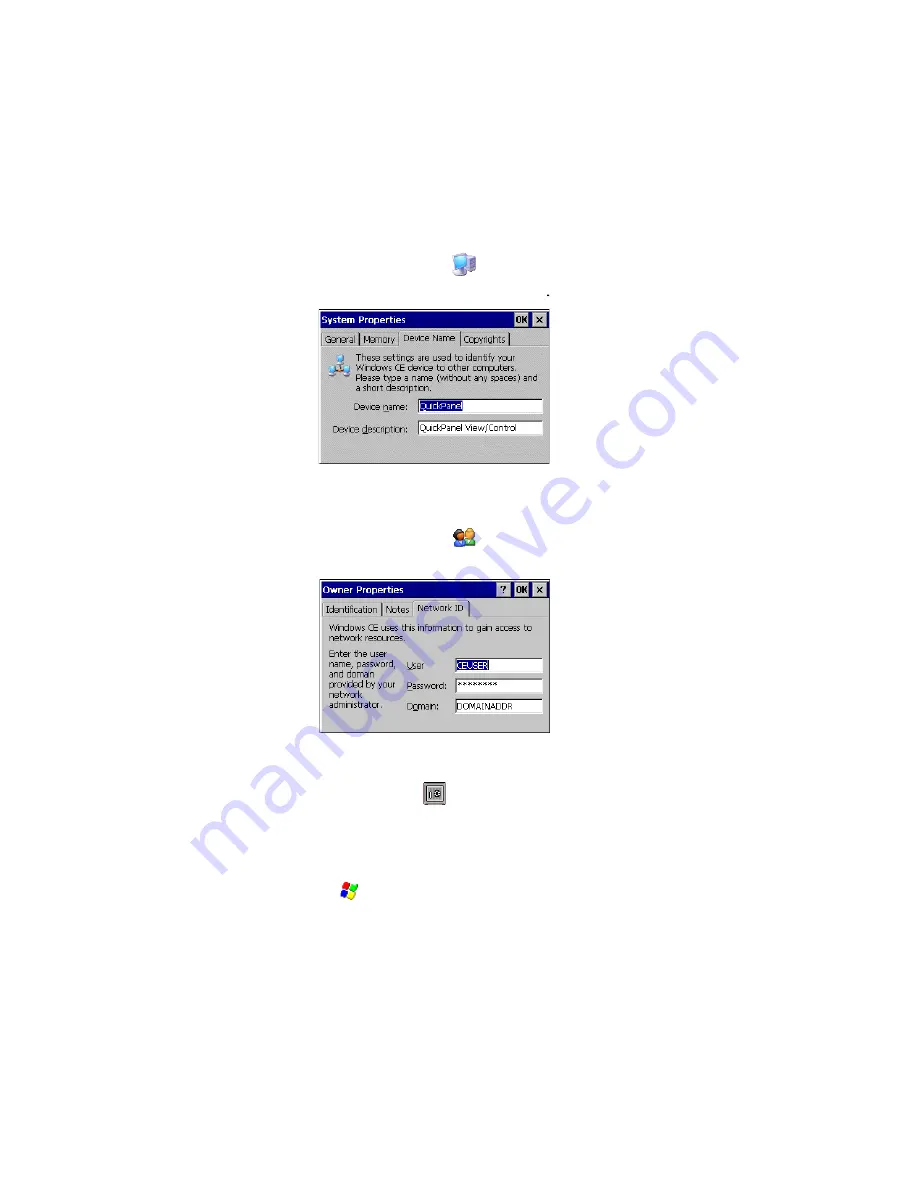
D e t a i l e d O p e r a t i o n
Ethernet
GFK-2357A
6" QuickPanel View Keypad
47
To set u p a ccess to a Windows netwo rk
1. In the Control Panel, double-tap
System
.
The
System Properties
dialog box appears.
2. On the
Device Name
tab, in the
Device name
box, type a unique name for your QuickPanel View Keypad. In the
Device description box, type a description.
3. Tap
OK
.
4. In the Control Panel, double-tap
Owner
.
The
Owner Properties
dialog box appears.
5. On the
Network ID
tab, type your assigned
User name,
Password
and
Domain
.
6. Tap
OK
.
7. To save the settings, run
Backup
Using Windows CE Explorer, you can now access anything on your local network
for which you have permission.
To access a remo te reso urc e on a Wi ndo ws network
1. Start
Windows Explorer
.
Содержание IC754VGI06SKD
Страница 4: ......
Страница 15: ...GFK 2357A 6 QuickPanel View Keypad 7 We l c o me Getting Started ...
Страница 16: ......
Страница 34: ......
Страница 68: ......






























