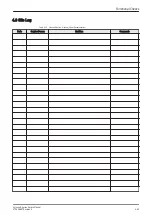4.6 Peripheral Checks
Check that peripherals work as described below:
Table 4-12 Peripheral Checks
Step
Page + Task
Expected Result(s)
1
Press the Freeze key.
Stop image acquisition.
2
Press the remote key (P1, P2, P3 or P4), which is
assigned to the BW printer.
The image displayed on the screen is printed on the
Black & White printer.
3
Press the remote key (P1, P2, P3 or P4), which is
assigned to the color printer.
The image displayed on the screen is printed on the
Color printer.
4
Press the remote key (P1, P2, P3 or P4), which is
assigned to recorder control.
Recording starts/stops.
Verify basic operations of further auxiliary devices.
4.6.1 ECG Check Out
Connect the ECG preamplifier and check:
Table 4-13 Peripheral Checks
Step
Page + Task
Expected Result(s)
1
Press the Utilities key on the control console and then
touch the
ECG button to display the “ECG” menu.
It will display a curve along the bottom edge of the
image sector.
Functional Checks
Voluson E-Series Service Manual
KTD106657 Revision 2
4-43
Содержание H48681XB
Страница 11: ...Introduction Voluson E Series Service Manual KTD106657 Revision 2 1 3 ...
Страница 12: ...Introduction 1 4 Voluson E Series Service Manual KTD106657 Revision 2 ...
Страница 13: ...Introduction Voluson E Series Service Manual KTD106657 Revision 2 1 5 ...
Страница 14: ...Introduction 1 6 Voluson E Series Service Manual KTD106657 Revision 2 ...
Страница 15: ...Introduction Voluson E Series Service Manual KTD106657 Revision 2 1 7 ...
Страница 16: ...Introduction 1 8 Voluson E Series Service Manual KTD106657 Revision 2 ...
Страница 17: ...Introduction Voluson E Series Service Manual KTD106657 Revision 2 1 9 ...
Страница 36: ...This page was intentionally left blank Introduction 1 28 Voluson E Series Service Manual KTD106657 Revision 2 ...
Страница 172: ...This page was intentionally left blank Functional Checks 4 46 Voluson E Series Service Manual KTD106657 Revision 2 ...
Страница 226: ...This page was intentionally left blank Service Adjustments 6 8 Voluson E Series Service Manual KTD106657 Revision 2 ...
Страница 288: ...This page was intentionally left blank Replacement Procedures 8 30 Voluson E Series Service Manual KTD106657 Revision 2 ...
Страница 364: ...This page was intentionally left blank Care and Maintenance 10 24 Voluson E Series Service Manual KTD106657 Revision 2 ...
Страница 365: ......
Страница 366: ...GE Healthcare Austria GmbH Co OG Tiefenbach 15 4871 Zipf Austria www gehealthcare com ...