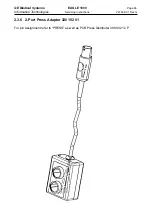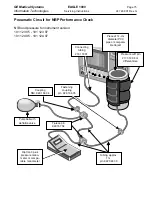GE Medical Systems
EAGLE 1000
Page 79
Information Technologies
Servicing Instructions
227 468 01 Rev. G
Exit menu with OK.Call up the Settings menu and then the submenu Terminal Settings,
the Local Echo option must be disabled.
Exit menu with OK, the window with the Terminal bar is enabled and the cursor blinks in
the left-hand corner of the window.
Enter a series of numbers with the PC keyboard, no characters should appear on the
screen.
Program following settings on the Eagle Monitor:
Keep F3 depressed until RS232 Test is displayed on the screen.
Enter another series of numbers with the PC keyboard, these should now appear on the
screen.
To exit the service menu press F3 and F4 buttons on the monitor simultaneously.
3.2.10 Nurse call output performance check
Initiate monitoring, LED
(9)
is off.
Connect nurse call relay, exceed adjusted HR alarm limit, monitor gives an alarm signal.
The nurse call relay should switch in.
Check trigger output on nurse call connector pin 7 (GND) Pin 2 (Signal), for active ECG
trigger signal a positive pulse of pulse width 1ms and amplitude 9.5-14.5V should be mea-
sured.
For devices of version 2.1 and higher, the following additional test needs to be performed:
Devices connected to a PC Central Station SynOpsis 1000 must be checked for correct
transfer of ECG waveforms, vital signs and audio alarm signals.
3.2.11 Testing condition of battery
The condition of the battery is determined by discharging, fully recharging (12 h), and
subsequent discharging. If the operating life is less than 1.5 h, the battery should be repla-
ced.
The battery generally needs replacing every 3 years. More information is given at 4.3
Battery management.
3.2.12 Backup battery for the clock
The lithium battery used to run the clock has a service life of approx. 5 years. The cut-
off voltage is 2.5 V at 0.005 mA. If, after the instrument has been switched off for about a
minute, the time and the date do not appear on the configuration screen or on the re-
cording, the lithium battery is completely depleted and must be replaced immediately.
In the case of a cyclic startup failure refer to 4.6 Troubleshooting tips.
Содержание Eagle 1000
Страница 1: ...Eagle 1000 Patient Monitor Servicing Instructions 227 468 01 SA e Revision G ...
Страница 110: ...GE Medical Systems EAGLE 1000 Page 110 Information Technologies Servicing Instructions 227 468 01 Rev G ...
Страница 112: ...GE Medical Systems EAGLE 1000 Page 112 Information Technologies Servicing Instructions 227 468 01 Rev G ...
Страница 116: ...GE Medical Systems EAGLE 1000 Page 116 Information Technologies Servicing Instructions 227 468 01 Rev G ...
Страница 117: ...GE Medical Systems EAGLE 1000 Page 117 Information Technologies Servicing Instructions 227 468 01 Rev G ...
Страница 118: ...GE Medical Systems EAGLE 1000 Page 118 Information Technologies Servicing Instructions 227 468 01 Rev G ...
Страница 120: ...GE Medical Systems EAGLE 1000 Page 120 Information Technologies Servicing Instructions 227 468 01 Rev G ...
Страница 121: ......
Страница 122: ......
Страница 123: ......
Страница 124: ......
Страница 125: ......
Страница 130: ......
Страница 135: ......
Страница 136: ......
Страница 138: ......
Страница 141: ......
Страница 142: ......
Страница 143: ......
Страница 144: ......
Страница 145: ......
Страница 146: ......
Страница 147: ......