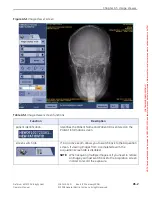Chapter A4: Image Acquisition
Definium AMX 700 X-Ray System
5161515-1EN
Rev. 6 (10 February 2008)
A4-14
Operator Manual
© 2008 General Electric Company. All rights reserved.
Close
Close is used when the exam is complete; that is, you have acquired all images and do not intend to
continue. If enabled, Close sends the images to PACS and initiates auto print and auto send functions.
The images are committed to the permanent storage database and the exam appears on the Image
Management screen. This is the only exam end option available when conducting a cassette exam.
Discontinue
Discontinue an exam when you have opened the procedure but cannot continue the exam. Any images
that were acquired are marked so that they are not used by PACS.
When an exam is discontinued, you must provide the reason for discontinuing the exam. The system
sends the status and reason together to the HIS/RIS.
The available reasons are:
NOTE:
The reason for discontinuing an exam cannot be seen on the Worklist or Patient Information. The
information is added to the DICOM header.
Use this procedure to discontinue an exam.
1. Press [DISCONTINUE] from the bottom of the Acquisition screen.
A message appears: “Please select a reason for discontinuing this exam.”
2. Select the option that best describes why the exam is being discontinued.
Choose “Discontinue for unspecified reason” if no other options describe the current situation.
3. Press [OK].
The message closes and the Worklist screen opens.
The status of the procedure changes to “Discontinued” on the Worklist.
If multiple procedures were selected, the discontinued status applies to all procedures that were
open when the exam was discontinued.
Press [CANCEL] to close the message and return to the Acquisition screen.
• Doctor cancelled procedure
• Equipment failure
• Incorrect procedure ordered
• Patient allergic to media/contrast
• Patient died
• Patient refused to continue procedure
• Patient taken for treatment or surgery
• Patient did not arrive
• Patient pregnant
• Change of procedure for correct charging
• Duplicate order
• Nursing unit cancel
• Incorrect side ordered
• Discontinue for unspecified reason
• Incorrect worklist selection
FOR
TRAINING
PURPOSES
ONLY!
NOTE:
Once
downloaded,
this
document
is
UNCONTROLLED,
and
therefore
may
not
be
the
latest
revision.
Always
confirm
revision
status
against
a
validated
source
(ie
CDL).