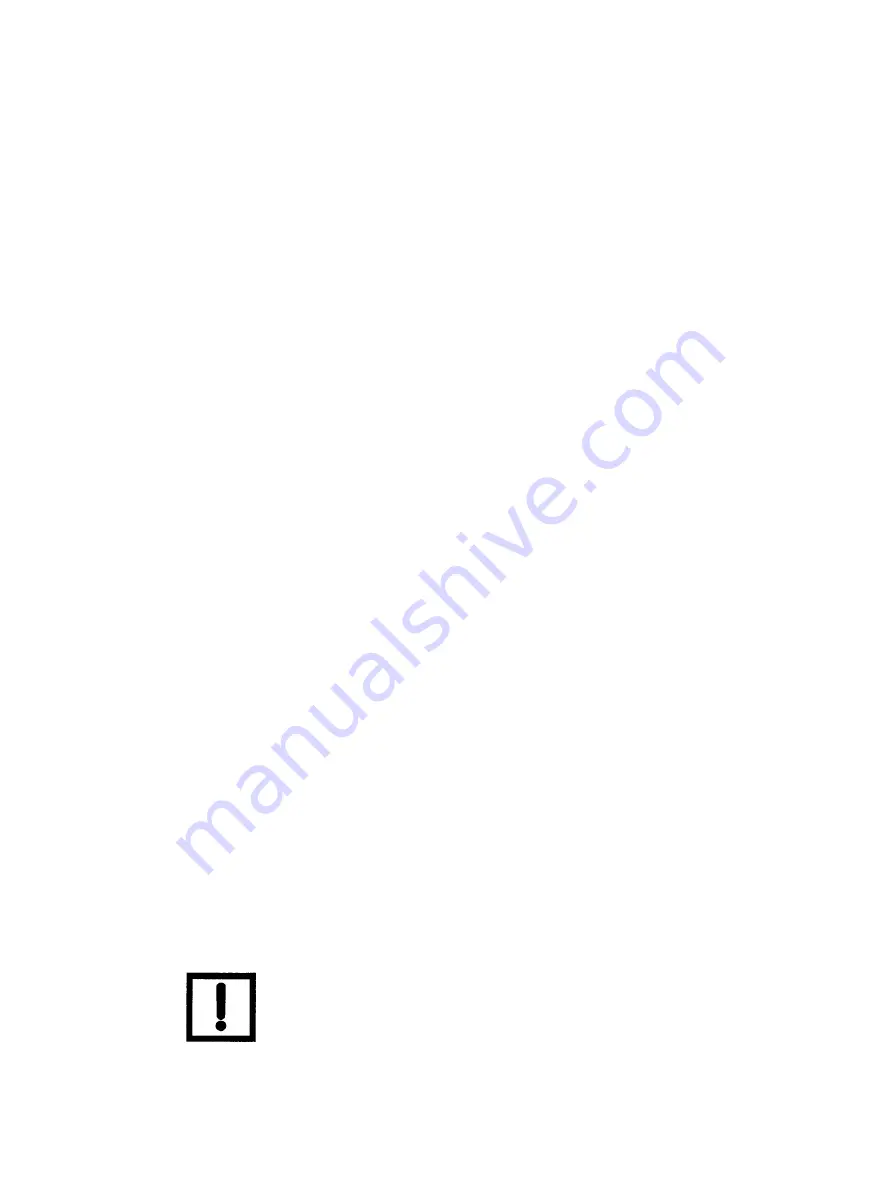
© 2019 Baker Hughes, a GE company, LLC. All rights reserved.
Masoneilan SVI FF Instruction Manual
=
|
127
Appendix E. Using the Pushbuttons and Digital
Interfaces
Overview
This section describes three ways to communicate, configure, and calibrate the SVI FF. The
Smart Valve Interface is truly a smart device capable of:
The four available communication tools listed below offer increasing levels of functionality:
Local Display and Pushbuttons
The most basic and easiest digital interface is the local pushbutton and display option mounted
on the SVI FF. It is available at any time and provides immediate local access to most
configuration, calibration, and fault messages. It is approved for use in Explosion Proof and
Intrinsically Safe installations in Hazardous Areas.
Additionally, in Normal mode the local display scrolls sequentially displaying setpoint, pressure
and position information. The display sequences from one variable to the next every 1.5
seconds. Depending on specific SVI FF configuration details, the LCD also regularly displays
some parameter’s values. You can configure the device to show the PID process variables
,
AO
block setpoint or other control parameter. Refer to the SVI FF DTM online help for procedures to
configure parameters.
Streamlining the valve positioning function
Providing diagnostic information
Improving precision of process control
Communicating critical information locally
and remotely
Local Display and Push Buttons
FF Handheld Communicator
ValVue
Any FF capable host loaded with the DD for
the SVI FF
The display is limited to values between 0 and 100. Therefore, the display
may show a value for the actual setpoint that is not valid if the setpoint is
above 100 or below 0.
NOTE
Содержание Baker Hughes Masoneilan SVI FF
Страница 12: ...This page intentionally left blank ...
Страница 72: ...This page intentionally left blank ...
Страница 82: ...This page intentionally left blank ...
Страница 94: ...This page intentionally left blank ...
Страница 108: ...This page intentionally left blank ...
Страница 198: ...This page intentionally left blank ...
Страница 206: ...This page intentionally left blank ...
Страница 224: ...This page intentionally left blank ...
Страница 228: ...This page intentionally left blank ...
Страница 230: ...This page intentionally left blank ...
Страница 250: ...This page intentionally left blank ...
Страница 262: ...This page intentionally left blank ...
Страница 263: ......







































