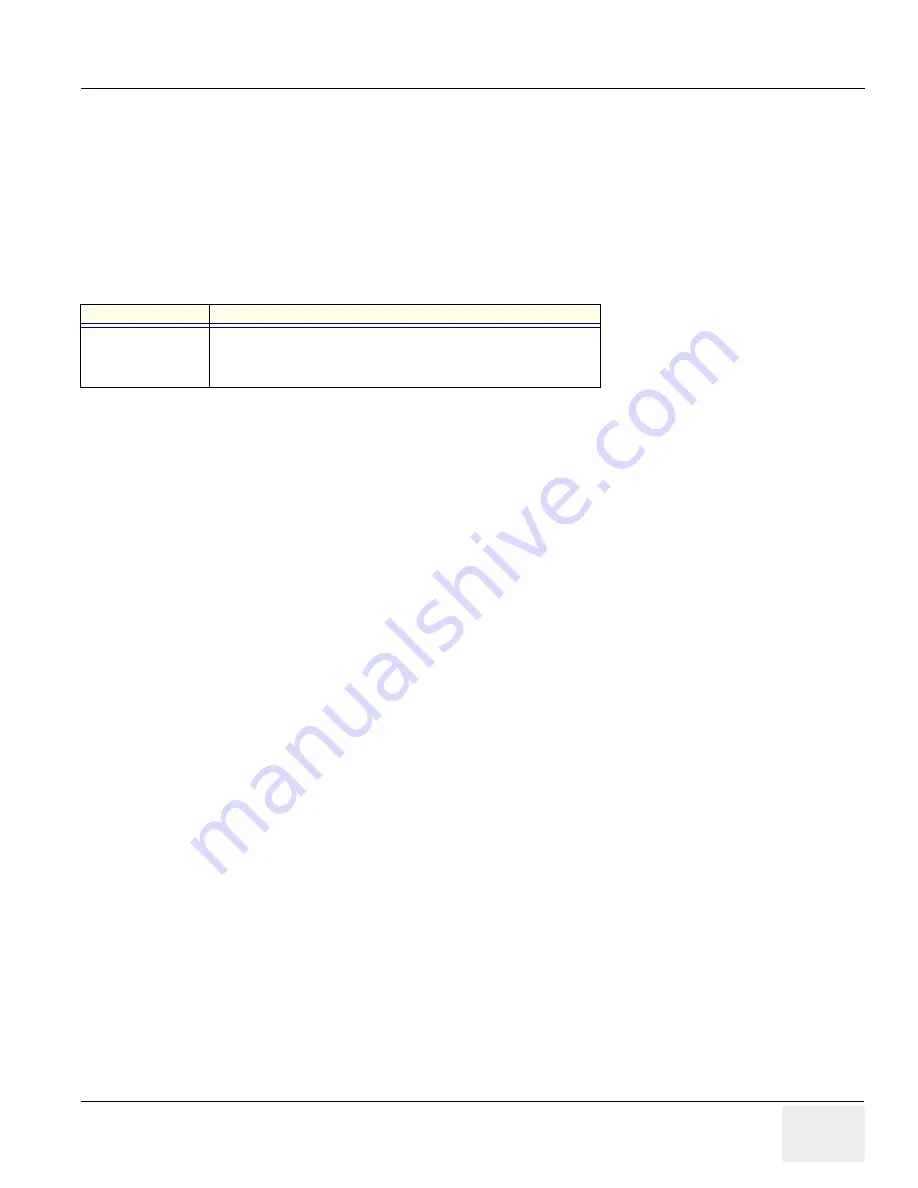
GE H
EALTHCARE
PROPRIETARY
TO
GE
D
IRECTION
5344303-100, R
EVISION
3
VIVID P3 S
ERVICE
M
ANUAL
Chapter 8 Replacement Procedures
8-15
8-2-8
TGC PWA FRU Assy (FRU P/N :5315107)
This is a description on how to remove and replace the TGC PWA Assembly.
8-2-8-1
Tools
•
Common phillips screwdrivers
8-2-8-2
FRU BOM
This FRU Kit P/N:5315107 consists of following parts.
8-2-8-3
Needed Manpower
•
1 person, 10 minutes
8-2-8-4
Preparations
•
Shutdown the system and switch off the main Circuit Breaker at the bottom rear side of the system.
8-2-8-5
Removal procedure
1) Remove keyboard Assembly. Refer
2) Remove TGC Caps. (
8 Nos.)
3) Remove TGC assembly by removing the four screws (as marked in
PWA with TGC interface cable.
PART NO
DESCRIPTION
5270371
TGC PWA
5269755
TGC Cable Assembly
5314202
Fastener- M3 X 4 Spring_washer_type
















































