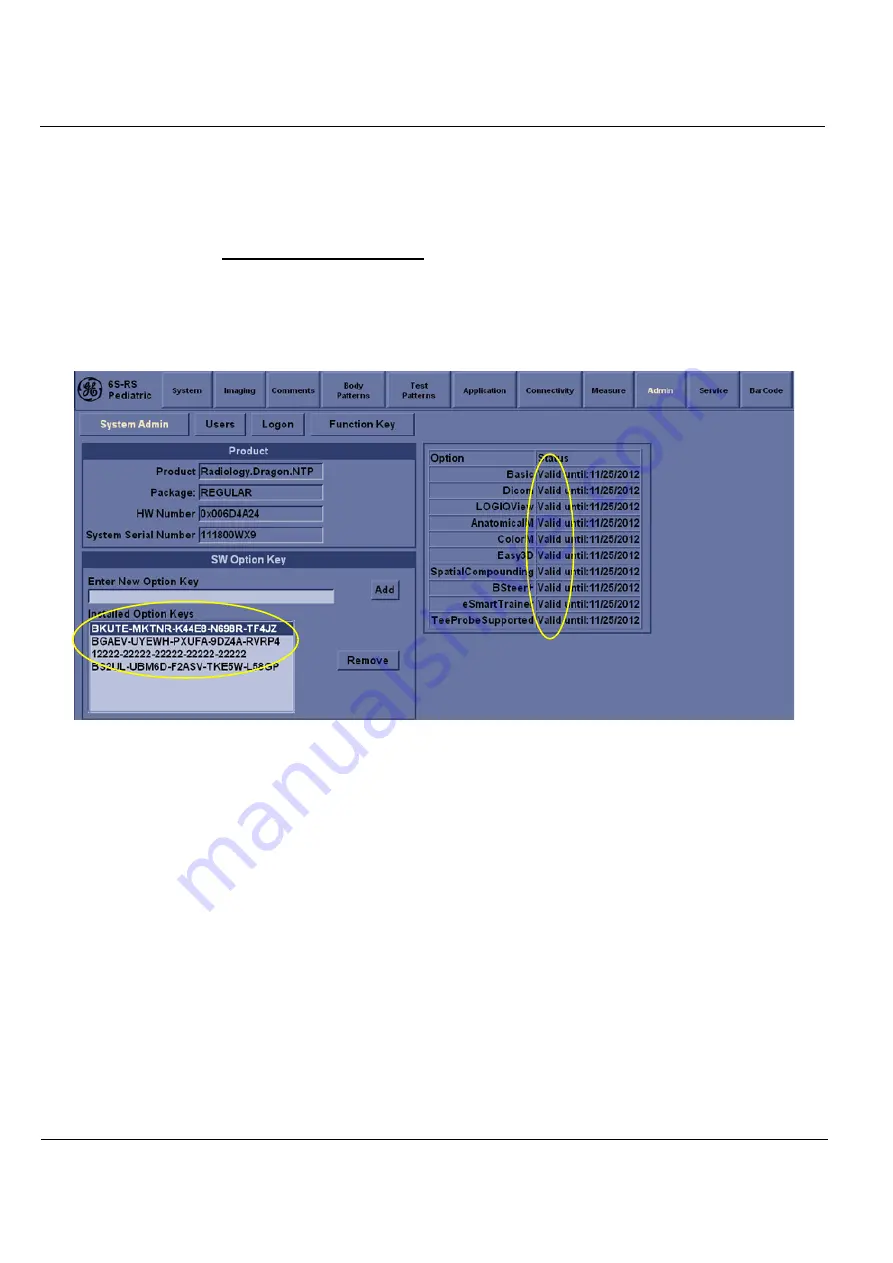
GE
Direction 5370626-100, Revision 18 LOGIQ e/LOGIQ e Vet/LOGIQ i/Vivid e Basic Service Manual
8-20
Section 8-3 - Loading the System Software
8-3-4
Option Strings Check
NOTE:
After the system software loading completion, please check the option strings to ensure
that the options are activated and working.
1.) Reboot the system.
2.) Select
Utility-Admin-System Admin
3.) Ensure that all the installed Option keys are displayed and the status of Options are valid.
•
The status “valid“ means the option keys are activated and working.
•
The status “disabled“ means the option keys are not activated and not working. Check if the option
is installed and if serial number and option key are correct.
Figure 8-26 Option strings






























